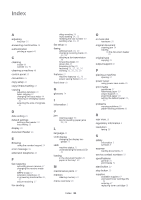Samsung SF-650 Quick Guide (easy Manual) (ver.1.0) (English) - Page 82
Index
 |
UPC - 635753613803
View all Samsung SF-650 manuals
Add to My Manuals
Save this manual to your list of manuals |
Page 82 highlights
Index A adjusting tray size 25 answering machine/fax 36 authentication printing a report 44 C cleaning inside 48 outside 48, 51 cleaning a machine 48 control panel 20 convention 15 copy setup 44 copy timeout setting 32 copying adjusting darkness 31 basic copying 31 changing the copy setup 44 reducing or enlarging copies 31 selecting the size of originals 31 D date setting 23 default settings setting a fax header 33 tray setting 30 display 20 document feeder 26 E Entering using the number keypad 24 error message 59 extension telephone 36 F fax receiving activating secure receive 37 changing the receive mode 36 DRPD mode 37 extension telephone 36 in answering machine/fax 36, 37 secure receiving 37 fax sending delay sending 34 multi sending 34, 35 redialing the last number 34 sending a fax 33, 35 fax setup 42 faxing address book 39, 38 changing receiving mode 36, 42, 43 delaying a fax transmission 34 forwarding faxes 38 group dial 40 preparing to fax 33 receiving 36, 37, 36, 34 sending 33, 35, 33, 39 features 17 machine features 42, 70 power saving feature 25, 71 front view 18 G glossary 74 I information 5 J jam clearing paper 56 tips for avoiding paper jams 55, 56 L language 23 LCD display changing the display language 23 LED machine status 21 understanding the status LED 21 loading in the document feeder 26 paper in the tray1 29 M maintenance parts 67 memory clearing memory 44 menu overview 46 Index_ 81 O on hook dial hardware 20 original document clearing jam 54 loading in the document feeder 26 original type copying 31 output support 30 P placing a machine spacing 22 power saver using power save mode 25 print media guidelines 27 letterhead paper 30 output support 71 preprinted paper 30 setting the default paper 25, 30 problems copying problems 65 paper feeding problems 61 R rear view 19 regulatiory information 9 resolution faxing 38 S safety information 5 symbols 5 scanner loading documents 26 service contact numbers 72 specifications general 70 print media 71 start button 20 stop button 20 supplies available supplies 67 estimated toner cartridge life 51 ordering 67 replacing toner cartridge 68