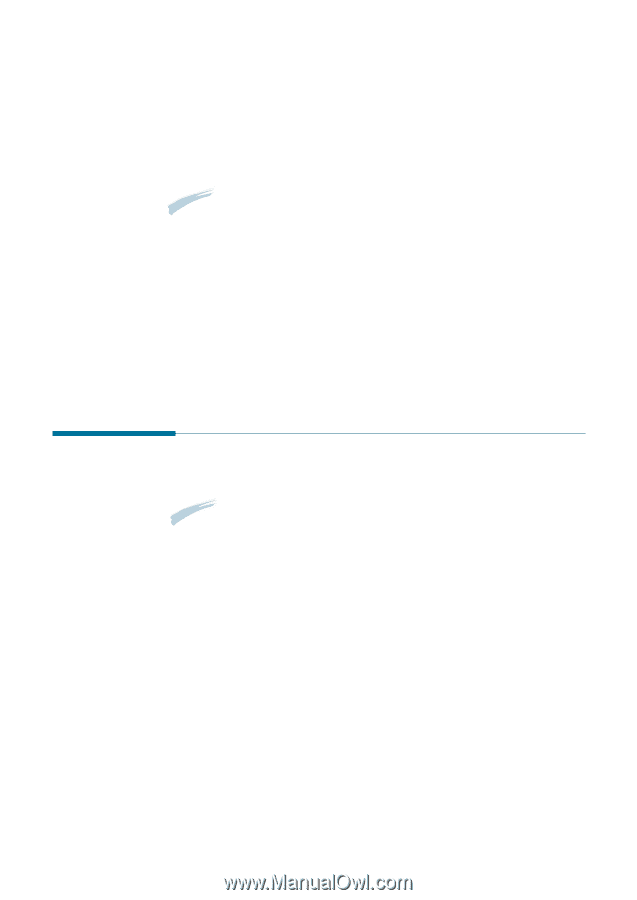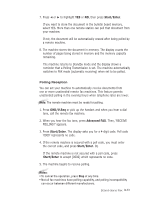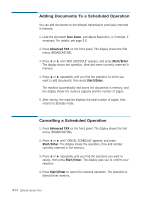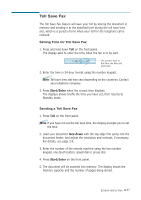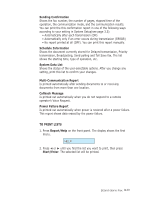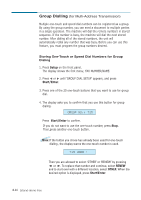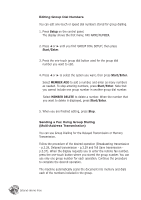Samsung SF531P User Manual (user Manual) (ver.1.00) (English) - Page 95
Printing Reports, Sent Journal, Received Journal, Phonebook - operation guide
 |
View all Samsung SF531P manuals
Add to My Manuals
Save this manual to your list of manuals |
Page 95 highlights
6. The machine returns to Standby mode and the display alternates between messages to remind that you are in Standby mode and that a Toll Save fax is scheduled. The scanned document will be sent at the time which you have defined. Notes: • To cancel the Toll Save fax operation reserved in memory, see 'Cancelling a Scheduled Operation' on page 3.34. Printing Reports You can print help and reports containing useful information. Notes: The list you have set to print out automatically will not print out when there is no paper loaded or a paper jam has occurred. Help Shows the machine's basic functions and commands and can be used as a quick reference guide. Sent Journal Shows information concerning fax transmission activities recently made. Received Journal Shows information concerning fax reception activities recently made. Phonebook Lists all numbers currently stored in memory as One-touch dial numbers, Speed dial numbers, and Group dial numbers. 3.38 Stand-alone Fax