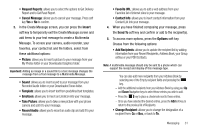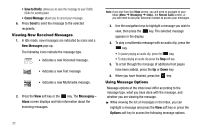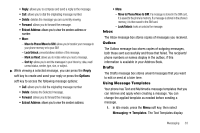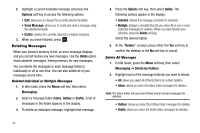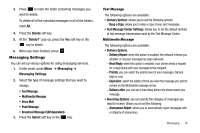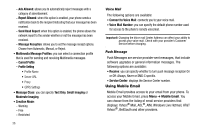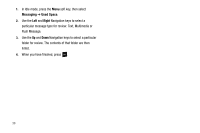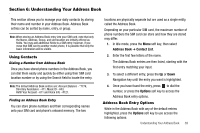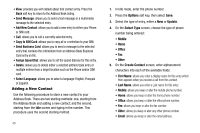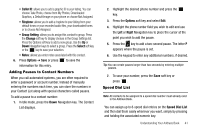Samsung SGH-A177 User Manual (user Manual) (ver.f2) (English) - Page 40
Using Mobile Email, Voice Mail Number
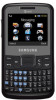 |
View all Samsung SGH-A177 manuals
Add to My Manuals
Save this manual to your list of manuals |
Page 40 highlights
- Ads Allowed: allows you to automatically reject messages with a category of advertisement. - Report Allowed: when this option is enabled, your phone sends a notification back to the recipient indicating that your message has been received. - Send Read Report: when this option is enabled, the phone allows the network report to the sender whether or not the message has been received. - Message Reception: allows you to set the message receipt options. Choose from Automatic, Manual, or Reject. • Multimedia Message Profiles: you can select a connection profile that is used for sending and receiving Multimedia messages. - Current Profile - Profile Setting • Profile Name • Server URL • Proxy • GPRS Settings • Message Class: you can specify Text Only, Small Imaging or Moderate Imaging. • Creation Mode: - Warning - Free - Restricted 36 Voice Mail The following options are available: • Connect to Voice Mail: connects you to your voice mail. • Voice Mail Number: you can specify the default phone number used for access to the phone's remote voicemail. Important!: Changing the Voice mail Center Address can affect your ability to access your voice mail. Check with your provider's Customer Service before changing. Push Message Push Messages are service provider-sent messages, that include software upgrades or general information messages. The following options are available: • Receive: you can specify whether to turn push message reception On or Off: Always, Never or SMS-C specific. • Service Center: displays the Service Center number. Using Mobile Email Mobile Email provides access to your email from your phone. To access your Mobile Email, press Menu ➔ Mobile Email. You can choose from the listing of email service providers that displays: Yahoo!® Mail, AOL®, AIM, Windows Live Hotmail, AT&T Yahoo!®, BellSouth and other providers.