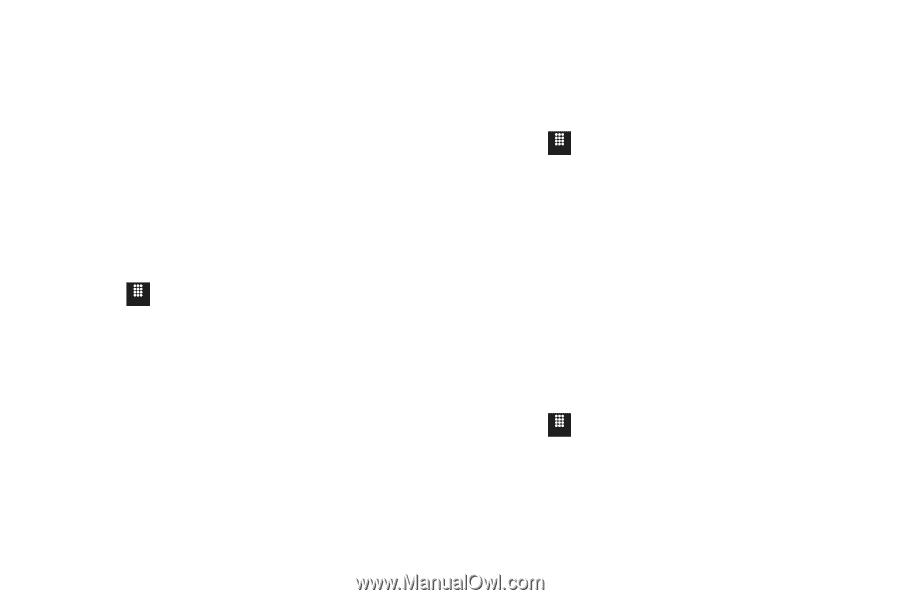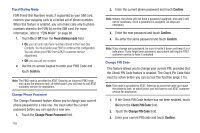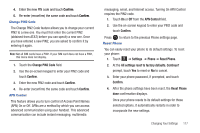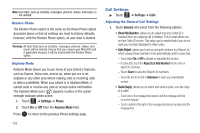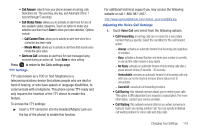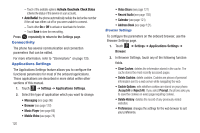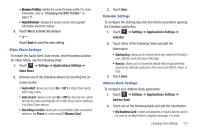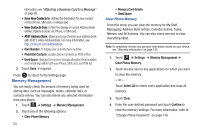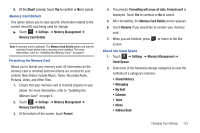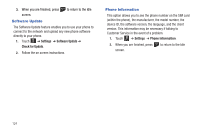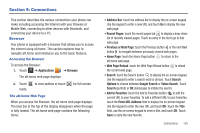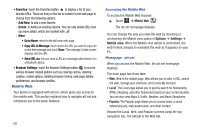Samsung SGH-A817 User Manual (user Manual) (ver.f7) (English) - Page 125
Settings, Applications, Video Share, Recording Location, Phone, Memory Card, Calendar, Address Book
 |
View all Samsung SGH-A817 manuals
Add to My Manuals
Save this manual to your list of manuals |
Page 125 highlights
• Browser Profiles: deletes the current browser profile. For more information, refer to "Changing the WAP Profiles" on page 131. • About Browser: displays the access version and copyright information about the browser. 3. Touch Yes to activate the feature. - or - Touch Save to save the new setting. Video Share Settings To enable the Audio Alert, Auto record, and Recording Location for Video Share, use the following steps. 1. Touch Menu ➔ Settings ➔ Applications Settings ➔ Video Share. 2. Activate any of the following options by touching the onscreen button. • Audio Alert: allows you to turn On or Off the Video Share Alerts which play a tone. • Auto record: allows you to turn On or Off the Auto Record, which records the video automatically on a Video Share call on starting a Live Video Share session. • Recording Location: allows you to set whether video recorded is stored on the Phone or on the microSD Memory Card. 3. Touch Save. Calendar Settings To configure the starting day and view that is used when opening the Calendar application. 1. Touch Menu ➔ Settings ➔ Applications Settings ➔ Calendar. 2. Touch either of the following fields and edit the information: • Starting Day: allows you to choose which day marks the first day in your calendar week (Sunday or Monday). • View by: allows you to choose the default view for appointments used by the Calendar application when launched (Month, Week, or Day). 3. Touch Save. Address Book Settings To configure your Address Book application. 1. Touch Menu ➔ Settings ➔ Applications Settings ➔ Address Book. 2. Touch one of the following fields and edit the information: • My Business Card: creates and attaches a virtual business card to be used as an attachment to outgoing messages. For more Changing Your Settings 121