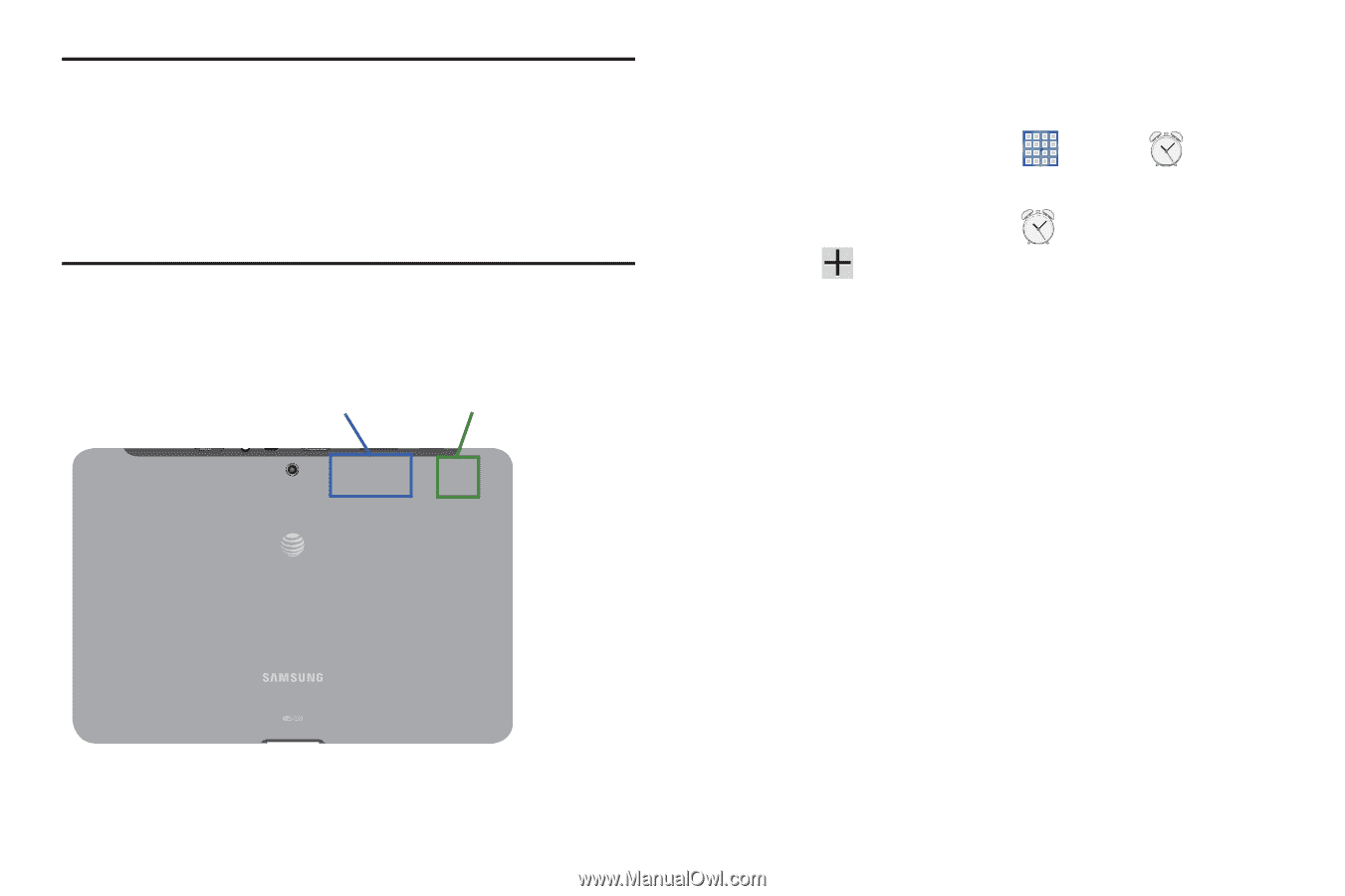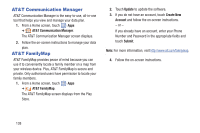Samsung SGH-I497 User Manual Ver.lj3_f2 (English(north America)) - Page 139
Alarm, Adding and Configuring Alarms
 |
View all Samsung SGH-I497 manuals
Add to My Manuals
Save this manual to your list of manuals |
Page 139 highlights
Important! If you touch or cover the internal GPS antenna while using GPS services, it may impede the GPS signal resulting in the GPS services not working in an optimal manner. Refer to the following diagram to locate the approximate location of the internal GPS antenna. Location of Internal Antennas Bluetooth/Wi-Fi GPS Antenna Antenna Model:SGH-I497 SKU:SGHI498ZSA FCC ID:A3LSGHI497 RATED:5V=;2A For Information Call 1 888 987 4357 MADE IN CHINA BY SAMSUNG (Back view of device) Alarm Set alarms for reminders or for wake-up times. Ⅲ From a Home screen, touch Apps ➔ Adding and Configuring Alarms Alarm. 1. From a Home screen, touch Alarm. 2. Touch Create alarm or touch an alarm that is already set. 3. Touch fields to configure the alarm: • Set time: Set a time for the alarm to sound. Touch the buttons above or below the hour and minute, and above AM / PM. • Alarm repeat: Choose days for the alarm to repeat. Alarm days are blue. • Repeat weekly: Set the alarm to repeat at the same time every week. • Volume: Touch and drag the slider to set alarm volume. • Alarm tone: Choose a tone for the alarm. Applications and Widgets 133