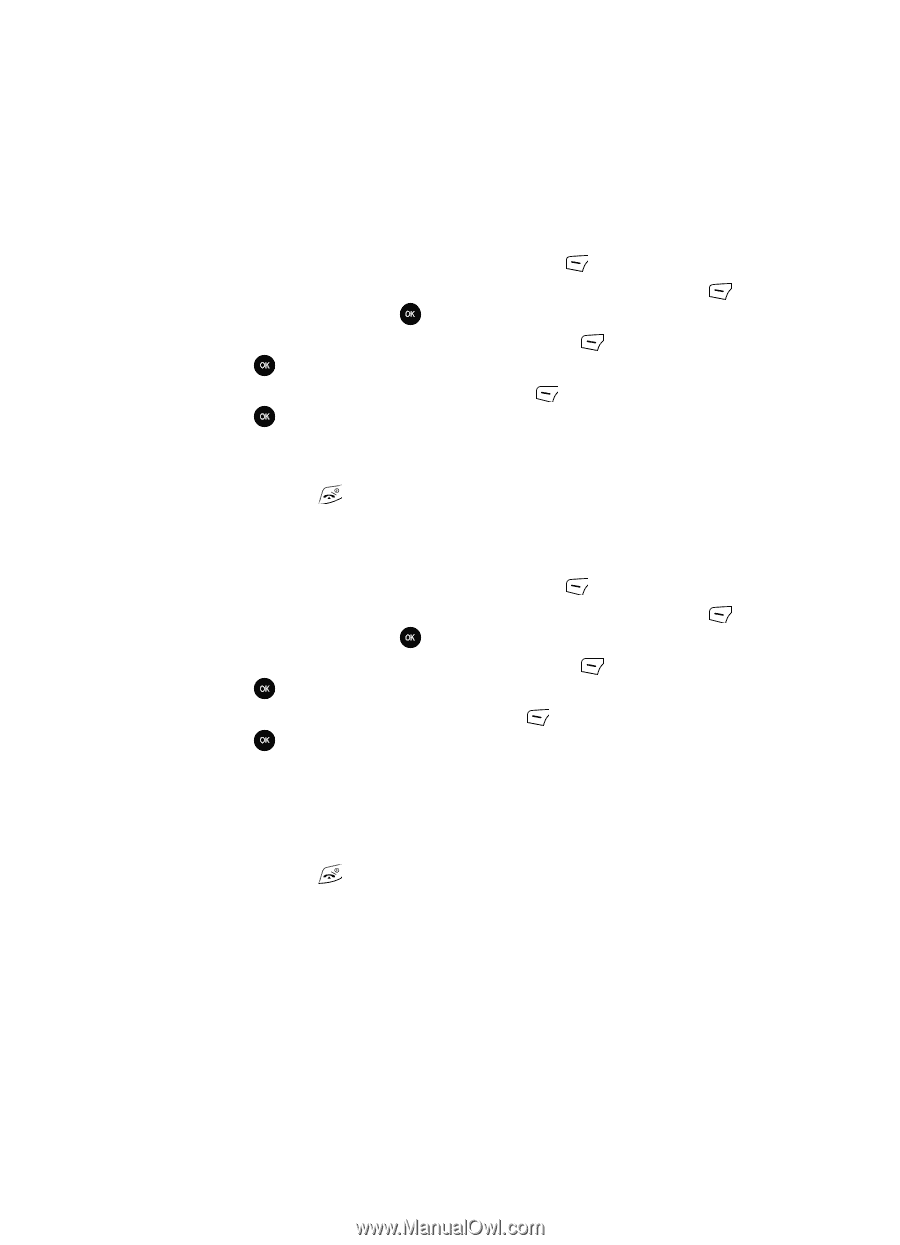Samsung SGH-T639 User Manual (ENGLISH) - Page 110
Organizer, Select, Synchronization, Sync now, View log, Contacts, Right
 |
View all Samsung SGH-T639 manuals
Add to My Manuals
Save this manual to your list of manuals |
Page 110 highlights
Synchronization Sync now Once you determine the information you want to synchronize, this feature allows you to synchronize with the T-Mobile network. 1. When the Idle mode displays, press the Menu soft key. 2. Scroll to Organizer using the Navigation keys and press the Select (Left) soft key or the key. 3. Highlight Synchronization and press the Select (Left) soft key or the key. 4. Highlight Sync now and press the Select (Left) soft key or the key. 5. The information synchronizes with the T-Mobile network and a confirmation dialog displays when finished. 6. Press the key to return to Idle mode. View log This feature creates a log of the synchronization activity for viewing. 1. When the Idle mode displays, press the Menu soft key. 2. Scroll to Organizer using the Navigation keys and press the Select (Left) soft key or the key. 3. Highlight Synchronization and press the Select (Left) soft key or the key. 4. Highlight View log and press the Select (Left) soft key or the key. 5. The screen default displays the Contacts sync log. 6. Press the Right Navigation key to view the logs for Schedule, Task, and Note. 7. Press the Back soft key when you are finished viewing the log. 8. Press the key to return to Idle mode. Organizer 109