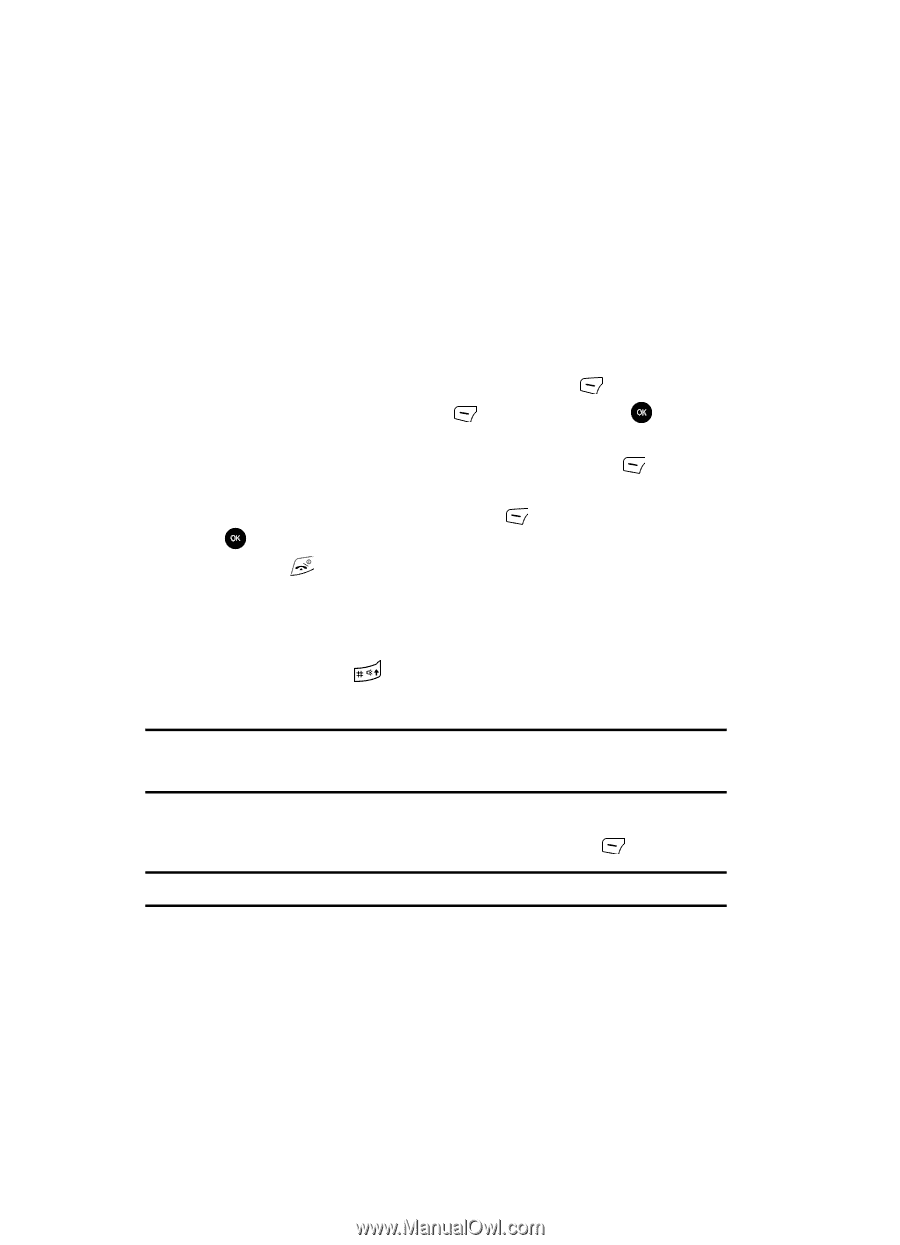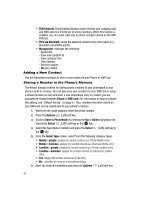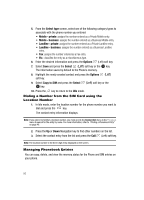Samsung SGH-T639 User Manual (ENGLISH) - Page 51
Dialing a Number from the SIM Card using the, Location Number, Managing Phonebook Entries
 |
View all Samsung SGH-T639 manuals
Add to My Manuals
Save this manual to your list of manuals |
Page 51 highlights
5. From the Select type screen, select one of the following category types to associate with the phone number you entered: • Mobile - private: assigns the number entered as a Private Mobile entry. • Mobile - business: assigns the number entered as a Business Mobile entry. • Landline - private: assigns the number entered as a Private Landline entry. • Landline - business: assigns the number entered as a Business Landline entry. • Fax: assigns the number entered as a Fax entry. • Etc.: classifies the entry as a miscellaneous type. 6. Enter the desired information and press the Options (Left) soft key. 7. Select Save and press the Select (Left) soft key or the key. The information saves by default to the Phone's memory. 8. Highlight the newly created contact and press the Options (Left) soft key. 9. Select Copy to SIM and press the Select (Left) soft key or the key. 10. Press the key to return to the Idle mode. Dialing a Number from the SIM Card using the Location Number 1. In Idle mode, enter the location number for the phone number you want to dial and press the key. The contact entry information displays. Note: If you cannot remember a location number, you must go into the Contact list menu in the Phonebook menu to search for the entry by name. For more information, refer to "Finding a Phonebook Entry" on page 46. 2. Press the Up or Down Navigation key to find other numbers on the list. 3. Select the contact entry from the list and press the Call (Left) soft key. Note: The location number is the three-digit entry displayed on the screen. Managing Phonebook Entries You can copy, delete, and view the memory status for the Phone and SIM entries on your phone. 50