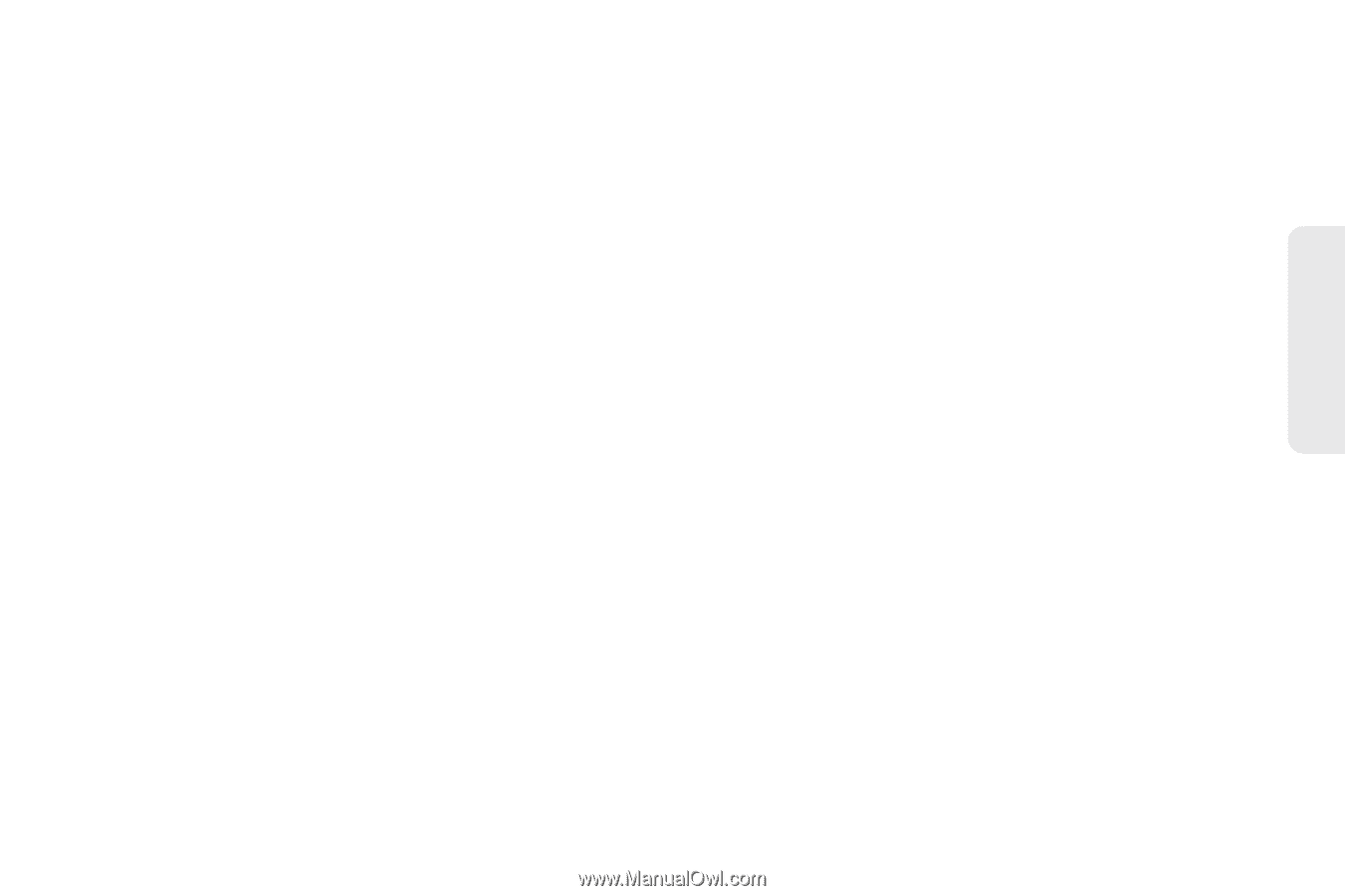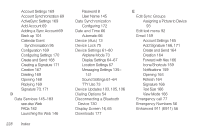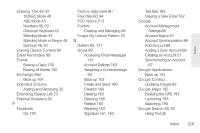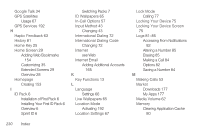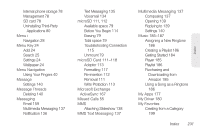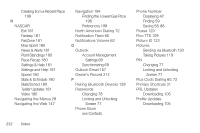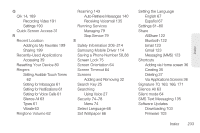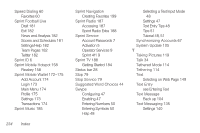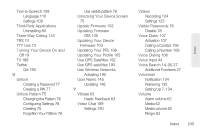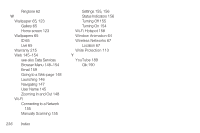Samsung SPH-D600 User Manual (user Manual) (ver.f7) (English) - Page 247
Setting Audible Touch Tones, Adding to My Favorites
 |
View all Samsung SPH-D600 manuals
Add to My Manuals
Save this manual to your list of manuals |
Page 247 highlights
Q Qik 14, 189 Recording Video 191 Settings 190 Quick Screen Access 31 R Recent Location Adding to My Favorites 199 Sharing 199 Recently-Used Applications Accessing 39 Resetting Your Device 80 Ringers Setting Audible Touch Tones 62 Setting for Messages 61 Setting for Notifications 61 Setting for Voice Calls 61 Silence All 63 Types 61 Vibrate 63 Ringtone Volume 62 Roaming 143 Auto-Retrieve Messages 140 Receiving Voicemail 135 Running Services Managing 79 Stop Service 79 S Safety Information 206-214 Samsung Mobile Driver 114 Saving a Phone Number 58, 88 Screen Lock 75 Screen Orientation 64 Screen Timeout 64 Screens Adding and Removing 32 Search Key 25 Searching Using Voice 27 Security 74-78 Menu 74 Select Language 66 Set Wallpaper 66 Setting the Language English 67 Español 67 Settings 61-80 Share AllShare 122 Bluetooth 122 Email 123 Gmail 123 Messaging (MMS) 123 Shortcuts Adding via Home screen 36 Creating 35 Deleting 37 Via Applications Screens 36 Signature 70, 163, 166, 171 Silence All 63 Silent mode 64 SMS Text Messaging 135 Software Updates Downloading 103 Firmware 103 Index 233 Index