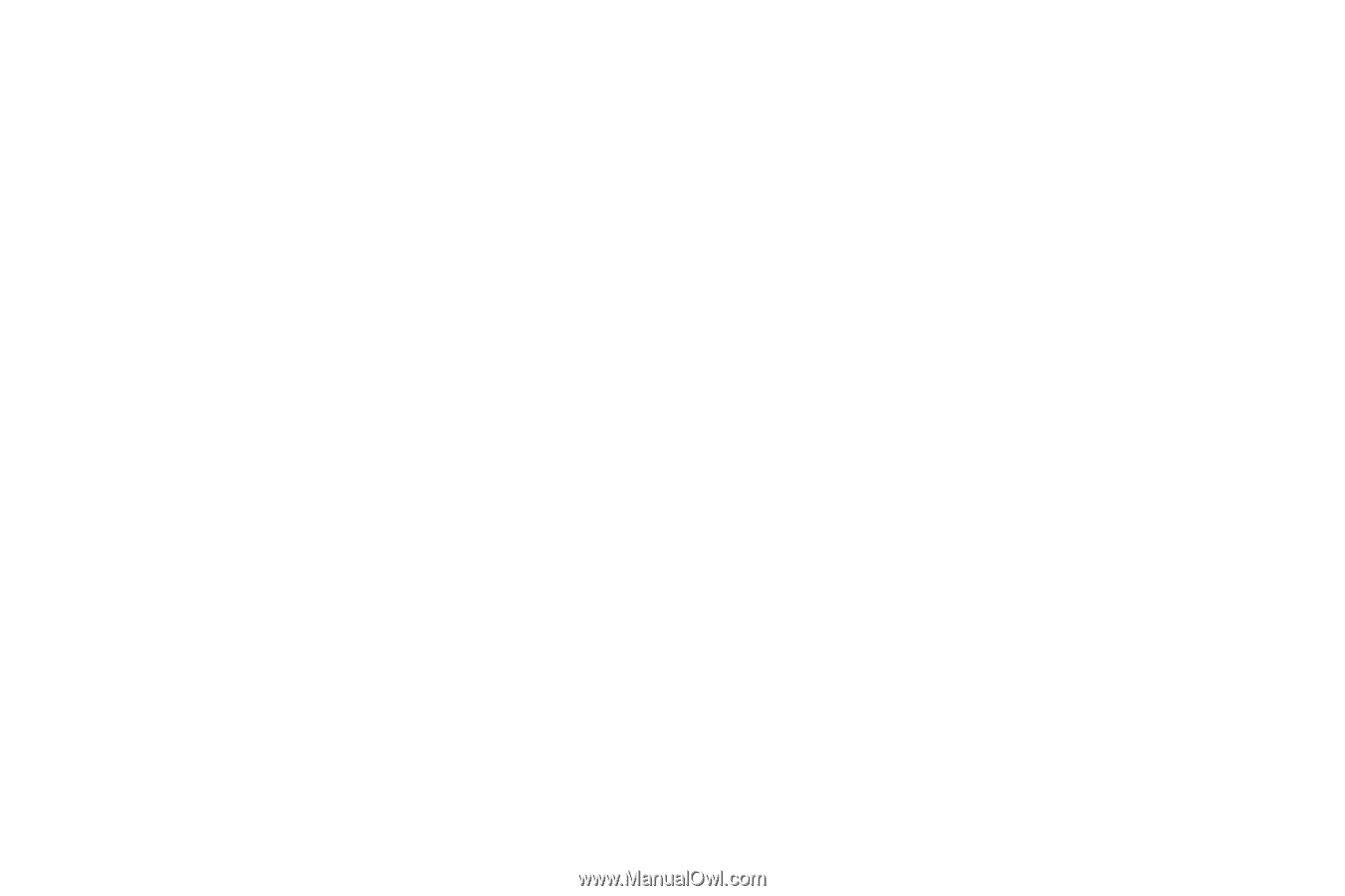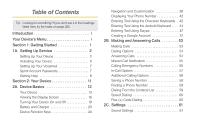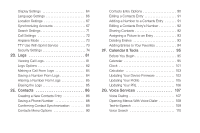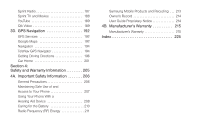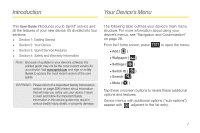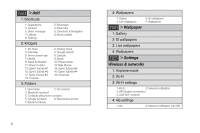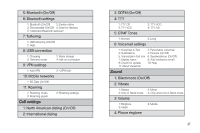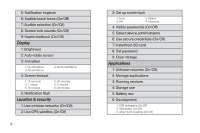Samsung SPH-D600 User Manual (user Manual) (ver.f7) (English) - Page 5
Sprint Service: The Basics .134, Web and Data Services .. 145 - turns off and on
 |
View all Samsung SPH-D600 manuals
Add to My Manuals
Save this manual to your list of manuals |
Page 5 highlights
2H. microSD Card 111 Your Device's microSD Card and Adapter . . . 111 Connecting Your Device to Your Computer . . 113 microSD Card Settings 117 Important Connection Information 117 2I. Camera 119 Taking Pictures 119 Recording Videos 124 2J. Bluetooth 127 Turning Bluetooth On and Off 127 Using the Bluetooth Settings Menu 128 Pairing Bluetooth Devices 129 Sending Contacts via Bluetooth 130 Disconnecting Bluetooth Connection During an Active Call 131 Section 3: Sprint Service 133 3A. Sprint Service: The Basics 134 Voicemail 134 Text Messaging (SMS 135 Multimedia Messaging (MMS 137 Caller ID 141 Call Waiting 141 Making a 3-Way Call 142 Call Forwarding 143 Roaming 143 3B. Web and Data Services 145 Getting Started With Data Services 145 Navigating the Web 147 Wi-Fi 154 4G Services 156 Email 159 Sprint Mobile Wallet 172 Books 175 Using the Android Market 176 Downloading Applications From the Web . . . 178 Sprint Applications 178 Data Services FAQs 182 3C. Entertainment: TV and Music 184 Getting Started with Sprint TV, Music, and Movies 184 Sprint Music 185 Music Player and Downloads 185