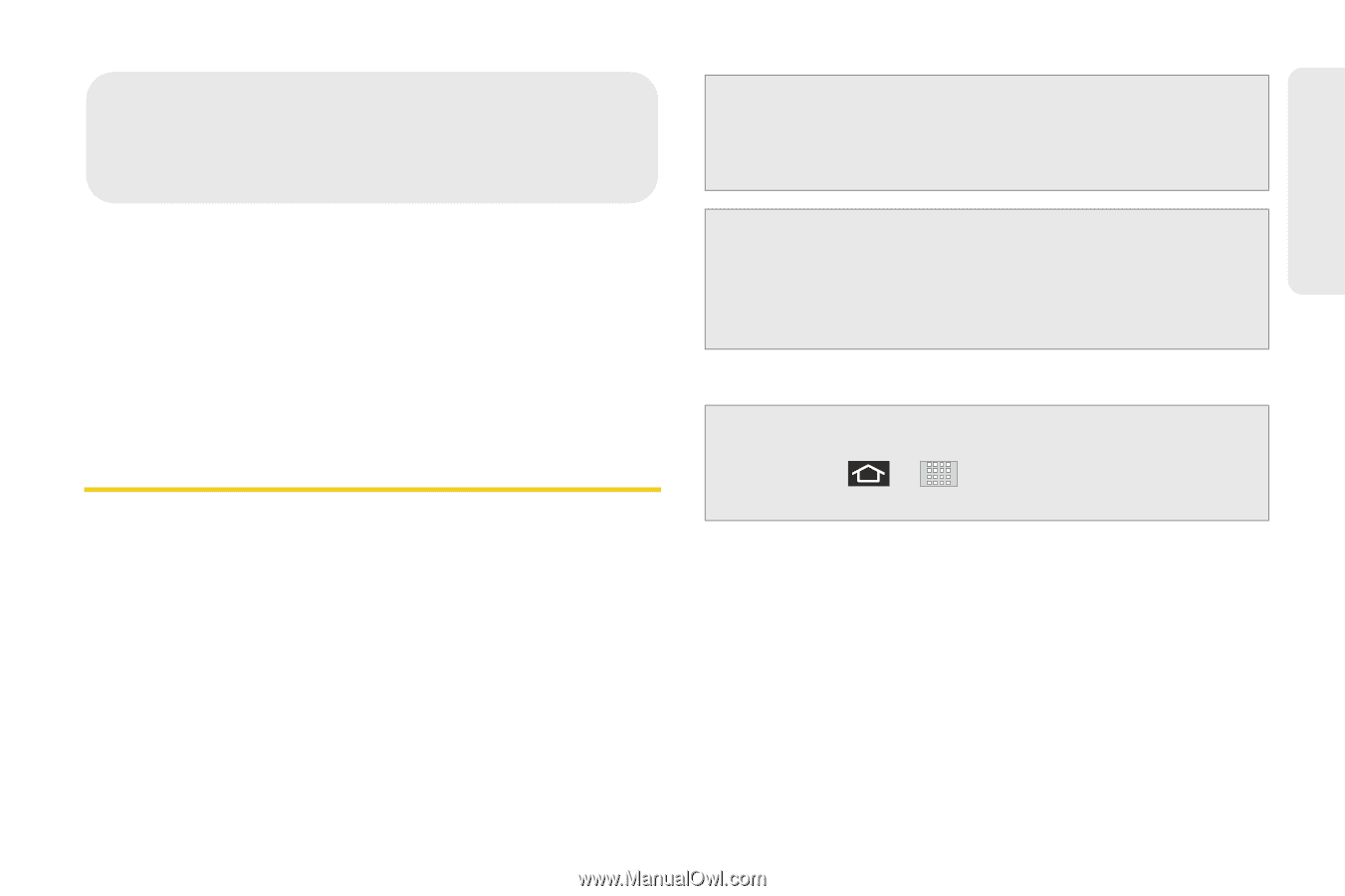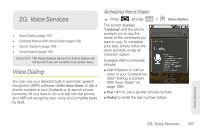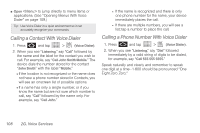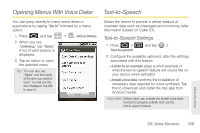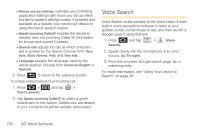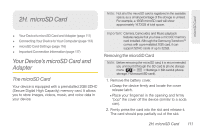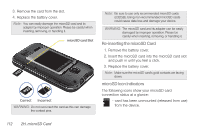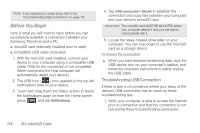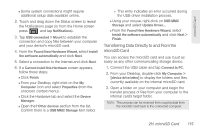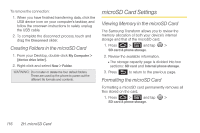Samsung SPH-M920 User Manual (user Manual) (ver.f6) (English) - Page 125
H. microSD Card, Your Device’s microSD Card and Adapter, Adapter - transform camera
 |
View all Samsung SPH-M920 manuals
Add to My Manuals
Save this manual to your list of manuals |
Page 125 highlights
microSD Card 2H. microSD Card Note: Not all of the microSD card is registered in the available space, as a small percentage of the storage is unread. For example, a 16GB microSD card will show approximately 14.73GB of total space. ࡗ Your Device's microSD Card and Adapter (page 111) ࡗ Connecting Your Device to Your Computer (page 113) ࡗ microSD Card Settings (page 116) ࡗ Important Connection Information (page 117) Your Device's microSD Card and Adapter The microSD Card Your device is equipped with a preinstalled 2GB SDHC (Secure Digital High Capacity) memory card. It allows you to store images, videos, music, and voice data in your device. Important: Camera, Camcorder, and Music playback features require that you have a microSD memory card installed. Although the Samsung Transform™ comes with a pre-installed 2GB card, it can support SDHC cards of up to 32GB. Removing the microSD Card Note: Before removing the microSD card, it is recommended you unmount it through the SD card & phone storage menu ( > > Settings > SD card & phone storage > Unmount SD card). 1. Remove the battery cover. Ⅲ Grasp the device firmly and locate the cover release latch. Ⅲ Place your fingernail in the opening and firmly "pop" the cover off the device (similar to a soda can). 2. Firmly press the card into the slot and release it. The card should pop partially out of the slot. 2H. microSD Card 111