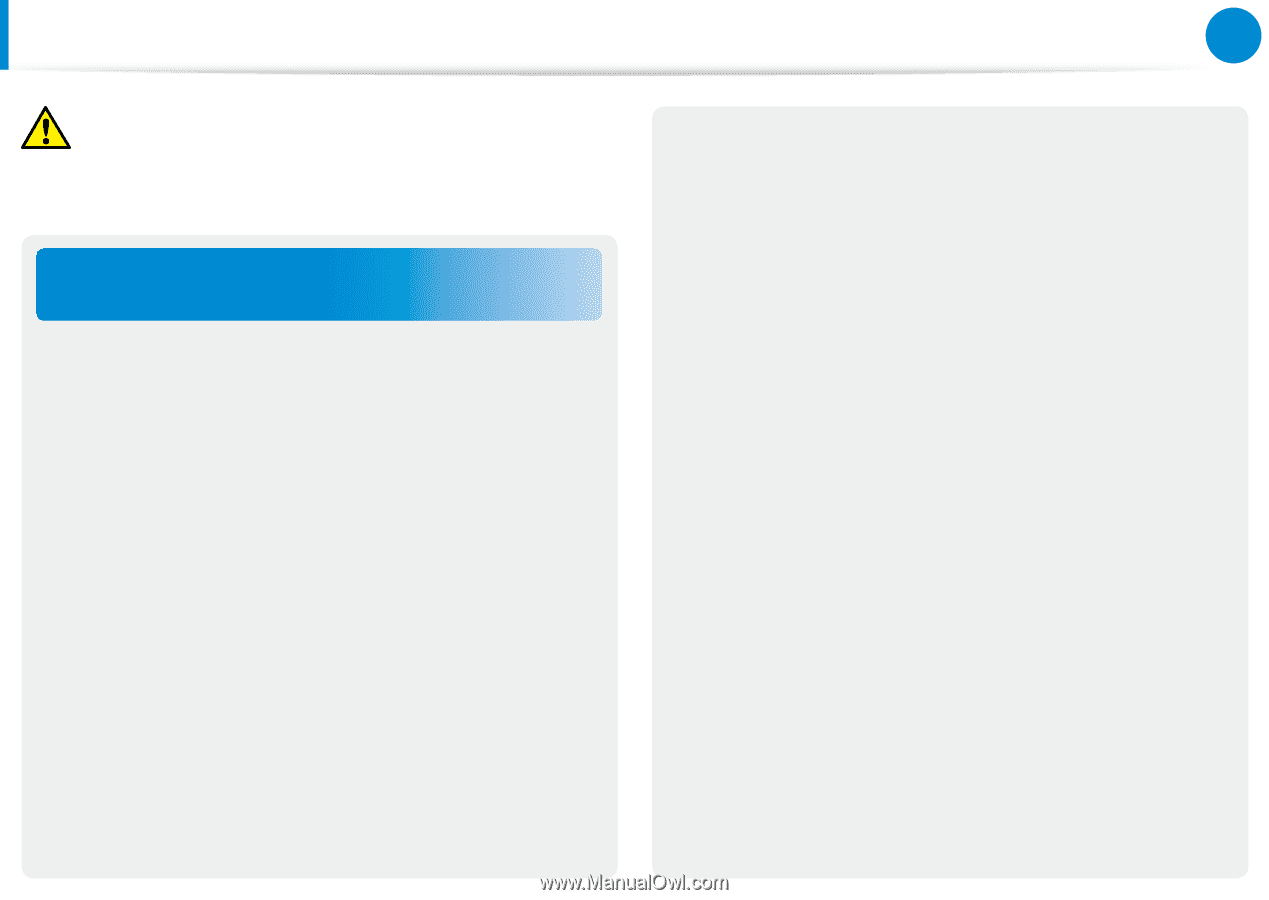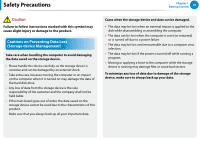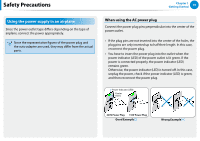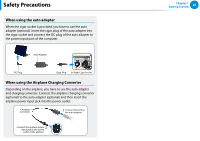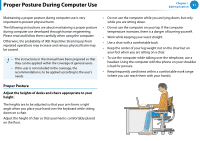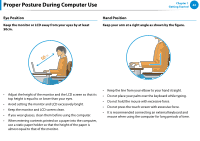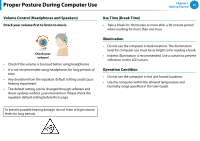Samsung XE500T1C User Manual Windows 8 User Manual Ver.1.1 (English) - Page 19
Cautions on Preventing Data Loss, Storage device Management - hard reset
 |
View all Samsung XE500T1C manuals
Add to My Manuals
Save this manual to your list of manuals |
Page 19 highlights
Safety Precautions Chapter 1 Getting Started 18 Caution Failure to follow instructions marked with this symbol may cause slight injury or damage to the product. Cautions on Preventing Data Loss (Storage device Management) Take care when handling the computer to avoid damaging the data saved on the storage device. •• Please handle the device carefully, as the storage device is sensitive and can be damaged by an external shock. •• Take extra care, because moving the computer or an impact on the computer when it is turned on may damage the data of the hard disk drive. •• Any loss of data from the storage device is the sole responsibility of the customer and the company shall not be held liable. •• If the main board goes out of order, the data saved on the storage device cannot be used due to the characteristics of this product. Make sure that you always back up all your important data. Cases when the storage device and data can be damaged. •• The data may be lost when an external impact is applied to the disk while disassembling or assembling the computer. •• The data can be lost when the computer is reset (or restarted) or is turned off due to a power failure. •• The data may be lost and irrecoverable due to a computer virus infection. •• The data may be lost if the power is turned off while running a program. •• Moving or applying a force to the computer while the storage device is running may damage files or cause bad sectors. To minimize any loss of data due to damage of the storage device, make sure to always back up your data.