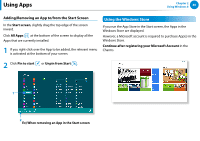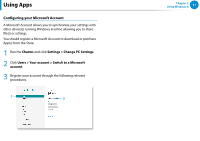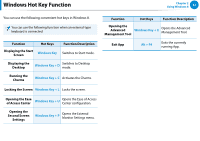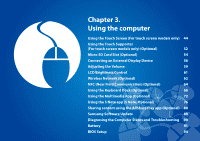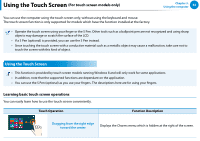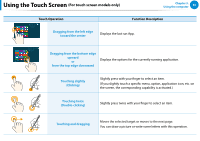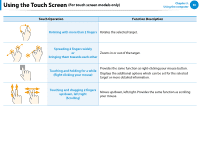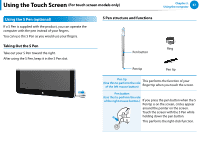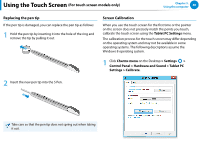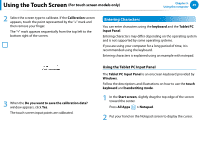Samsung XE500T1C User Manual Windows 8 User Manual Ver.1.1 (English) - Page 46
For touch screen models only, Touch Operation, Function Description
 |
View all Samsung XE500T1C manuals
Add to My Manuals
Save this manual to your list of manuals |
Page 46 highlights
Using the Touch Screen (For touch screen models only) Chapter 3. Using the computer 45 Touch Operation Function Description Dragging from the left edge toward the center Displays the last run App. Dragging from the bottom edge upward or from the top edge downward Displays the options for the currently running application. Touching slightly (Clicking) Slightly press with your finger to select an item. (If you slightly touch a specific menu, option, application icon, etc. on the screen, the corresponding capability is activated.) Touching twice (Double-clicking) Slightly press twice with your finger to select an item. Touching and dragging Moves the selected target or moves to the next page. You can draw a picture or write some letters with this operation.