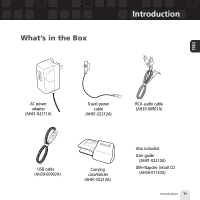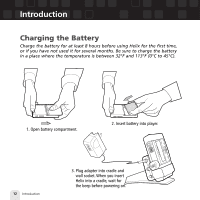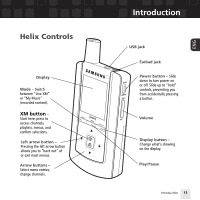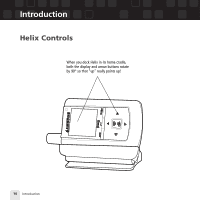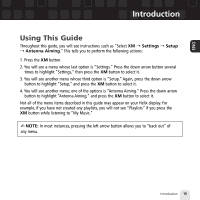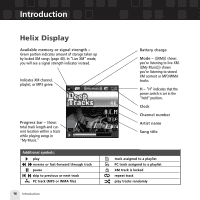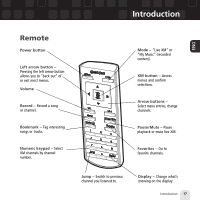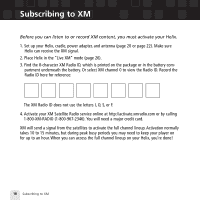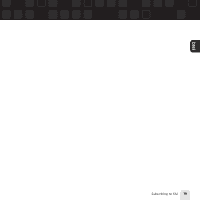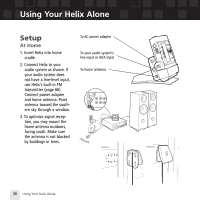Samsung YX-M1 User Guide - Page 16
Helix Display
 |
UPC - 036725601376
View all Samsung YX-M1 manuals
Add to My Manuals
Save this manual to your list of manuals |
Page 16 highlights
Introduction Helix Display Available memory or signal strength - Green portion indicates amount of storage taken up by locked XM songs (page 40). In "Live XM" mode, you will see a signal strength indicator instead. Indicates XM channel, playlist, or MP3 genre. Progress bar - Shows total track length and current location within a track while playing songs in "My Music." Additional symbols: play reverse or fast-forward through track pause skip to previous or next track PC track (MP3 or WMA file) 16 Introduction Battery charge Mode - (((XM))) shows you're listening to live XM. (((My Music))) shows you're listening to stored XM content or MP3/WMA tracks. H - "H" indicates that the power switch is set in the "hold" position. Clock Channel number Artist name Song title track assigned to a playlist PC track assigned to a playlist XM track is locked repeat track play tracks randomly