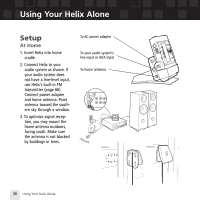Samsung YX-M1 User Guide - Page 25
Find an unused FM frequency on your car stereo. - car mount
 |
UPC - 036725601376
View all Samsung YX-M1 manuals
Add to My Manuals
Save this manual to your list of manuals |
Page 25 highlights
ENG Using Your Helix Alone 5. To install the vent mount, find a horizontal vent that is strong enough to hold your Helix and its cradle. To remove the vent mount, push it into the vent and lift upward slightly to release the mount's hooks from the vent vane. 6. Find an unused FM frequency on your car stereo. 7. Set your Helix to the same FM frequency. (Refer to the section marked "Settings," "FM Frequency.") 8. Tune Helix to XM channel 1. You should be able to hear XM through your car stereo. Using Your Helix Alone 25

Using Your Helix Alone
Using Your Helix Alone
25
ENG
5. To install the vent mount, find a horizontal vent that is strong enough to hold your Helix
and its cradle.To remove the vent mount, push it into the vent and lift upward slightly to
release the mount’s hooks from the vent vane.
6. Find an unused FM frequency on your car stereo.
7. Set your Helix to the same FM frequency. (Refer to the section marked “Settings,”“FM
Frequency.”)
8. Tune Helix to XM channel 1. You should be able to hear XM through your car stereo.