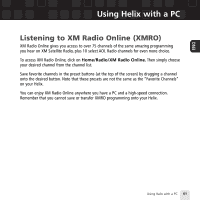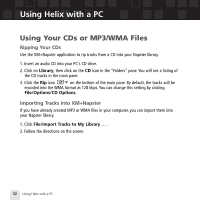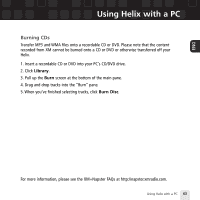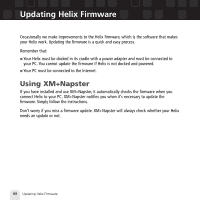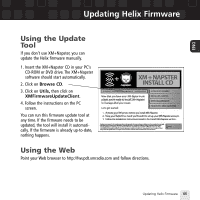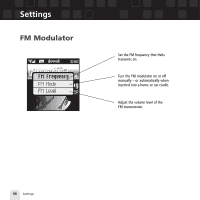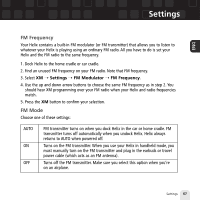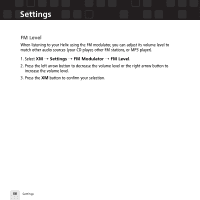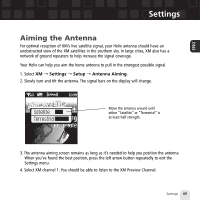Samsung YX-M1 User Guide - Page 64
Updating Helix Firmware
 |
UPC - 036725601376
View all Samsung YX-M1 manuals
Add to My Manuals
Save this manual to your list of manuals |
Page 64 highlights
Updating Helix Firmware Occasionally we make improvements to the Helix firmware, which is the software that makes your Helix work. Updating the firmware is a quick and easy process. Remember that: I Your Helix must be docked in its cradle with a power adapter and must be connected to your PC. You cannot update the firmware if Helix is not docked and powered. I Your PC must be connected to the Internet. Using XM+Napster If you have installed and use XM+Napster, it automatically checks the firmware when you connect Helix to your PC. XM+Napster notifies you when it's necessary to update the firmware. Simply follow the instructions. Don't worry if you miss a firmware update. XM+Napster will always check whether your Helix needs an update or not. 64 Updating Helix Firmware