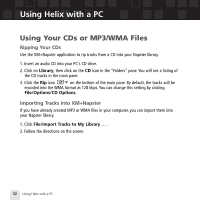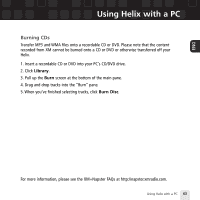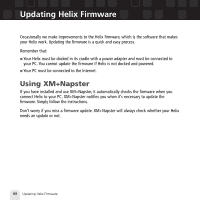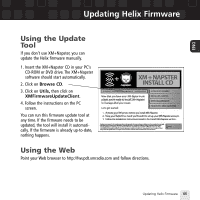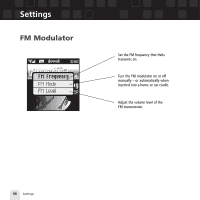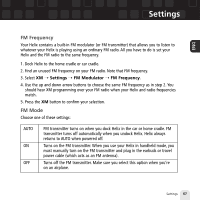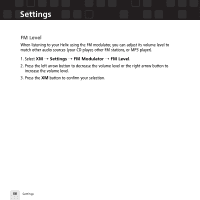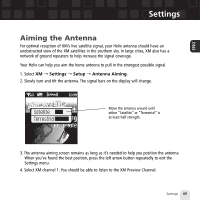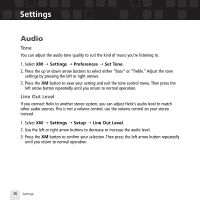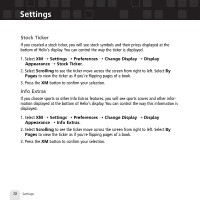Samsung YX-M1 User Guide - Page 67
FM Frequency, FM Mode - manual
 |
UPC - 036725601376
View all Samsung YX-M1 manuals
Add to My Manuals
Save this manual to your list of manuals |
Page 67 highlights
ENG Settings FM Frequency Your Helix contains a built-in FM modulator (or FM transmitter) that allows you to listen to whatever your Helix is playing using an ordinary FM radio. All you have to do is set your Helix and the FM radio to the same frequency. 1. Dock Helix to the home cradle or car cradle. 2. Find an unused FM frequency on your FM radio. Note that FM frequency. 3. Select XM ¨ Settings ¨ FM Modulator ¨ FM Frequency. 4. Use the up and down arrow buttons to choose the same FM frequency as in step 2. You should hear XM programming over your FM radio when your Helix and radio frequencies match. 5. Press the XM button to confirm your selection. FM Mode Choose one of these settings: AUTO ON OFF FM transmitter turns on when you dock Helix in the car or home cradle. FM transmitter turns off automatically when you undock Helix. Helix always returns to AUTO when powered off. Turns on the FM transmitter. When you use your Helix in handheld mode, you must manually turn on the FM transmitter and plug in the earbuds or travel power cable (which acts as an FM antenna). Turns off the FM transmitter. Make sure you select this option when you're on an airplane. Settings 67