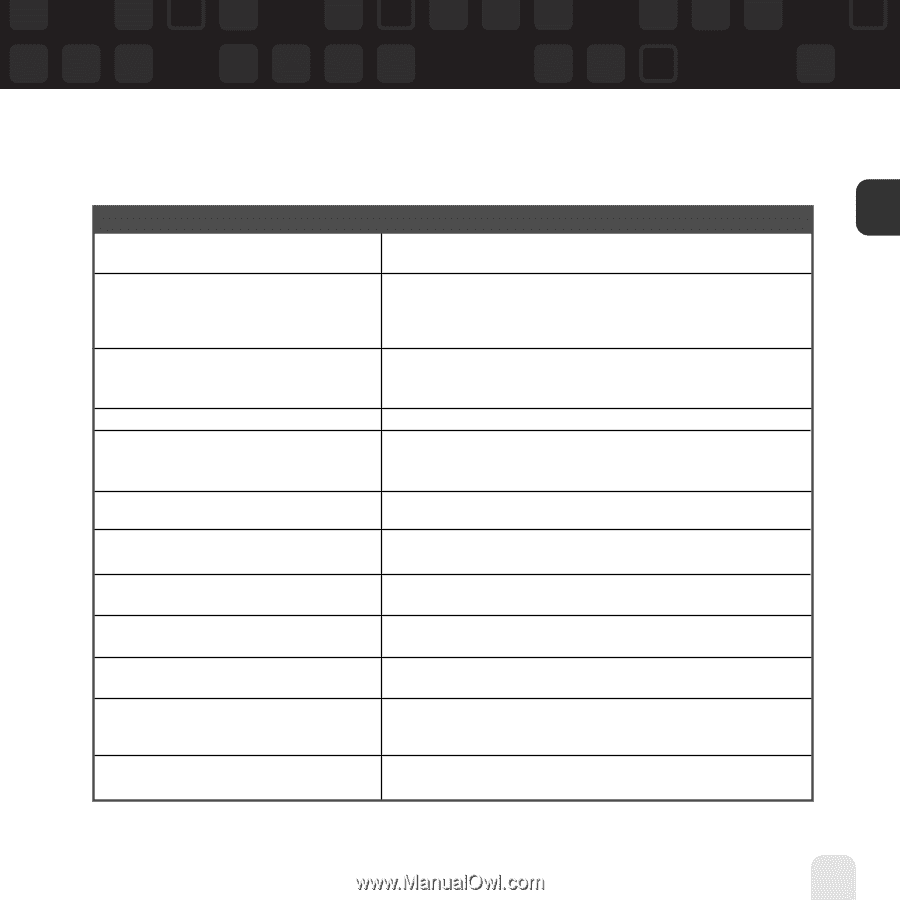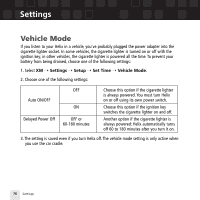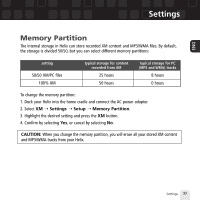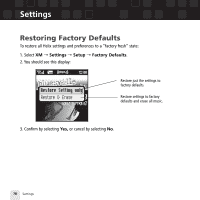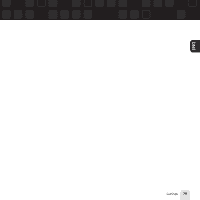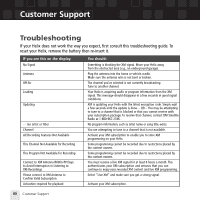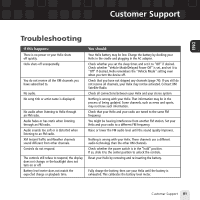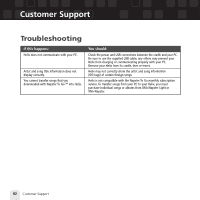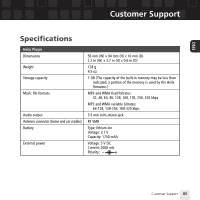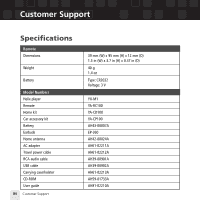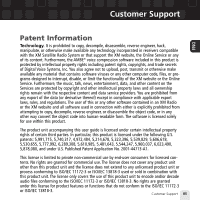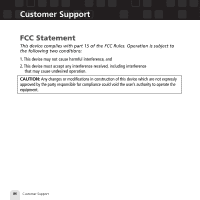Samsung YX-M1 User Guide - Page 81
Troubleshooting
 |
UPC - 036725601376
View all Samsung YX-M1 manuals
Add to My Manuals
Save this manual to your list of manuals |
Page 81 highlights
Customer Support ENG Troubleshooting If this happens: There is no power or your Helix shuts off quickly. Helix shuts off unexpectedly. You do not receive all the XM channels you have subscribed to. No audio. No song title or artist name is displayed. No audio when listening to Helix through an FM radio. Audio fades or has static when listening through an FM radio. Audio sounds too soft or is distorted when listening to an FM radio. XM Instant Traffic and Weather channels sound different from other channels. Controls do not respond. The controls still refuse to respond, the display does not change, or the backlight does not turn on or off. Battery level meter does not match the expected charge or playback time. You should: Your Helix battery may be low. Charge the battery by docking your Helix in the cradle and plugging in the AC adapter. Check whether you set the sleep timer, and set it to "Off" if desired. Check whether "Vehicle Mode/Delayed Power Off" is set, and set it to "Off" if desired. Helix remembers the "Vehicle Mode" setting even when you turn the device off. Check that you have not skipped any channels (page 74). If you still do not receive all channels, your Helix may not be activated. Contact XM Satellite Radio. Check all connections between your Helix and your stereo system. Nothing is wrong with your Helix. That information may be in the process of being updated. Some channels, such as news and sports, may not have such information. Check that your Helix and your radio are tuned to the same FM frequency. You might be hearing interference from another FM station. Set your Helix and your radio to a different FM frequency. Raise or lower the FM audio level until the sound quality improves. Nothing is wrong with your Helix. These channels use a different audio technology than the other XM channels. Check whether the power switch is in the "hold" position. If so, slide it to the center position to unlock the controls. Reset your Helix by removing and re-inserting the battery. Fully charge the battery, then use your Helix until the battery is exhausted. This calibrates the battery level meter. Customer Support 81