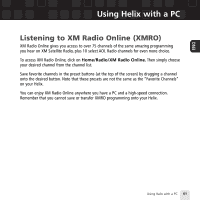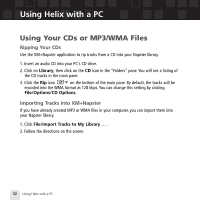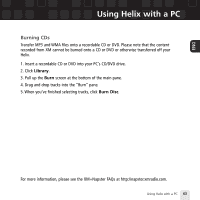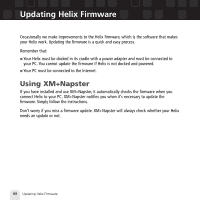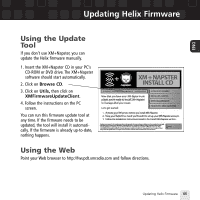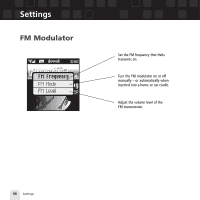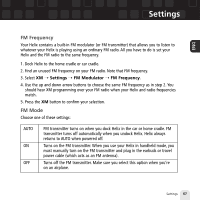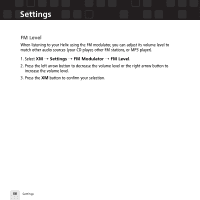Samsung YX-M1 User Guide - Page 63
Burning CDs
 |
UPC - 036725601376
View all Samsung YX-M1 manuals
Add to My Manuals
Save this manual to your list of manuals |
Page 63 highlights
ENG Using Helix with a PC Burning CDs Transfer MP3 and WMA files onto a recordable CD or DVD. Please note that the content recorded from XM cannot be burned onto a CD or DVD or otherwise transferred off your Helix. 1. Insert a recordable CD or DVD into your PC's CD/DVD drive. 2. Click Library. 3. Pull up the Burn screen at the bottom of the main pane. 4. Drag and drop tracks into the "Burn" pane. 5. When you've finished selecting tracks, click Burn Disc. For more information, please see the XM+Napster FAQs at http://napster.xmradio.com. Using Helix with a PC 63

Using Helix with a PC
63
ENG
Burning CDs
Transfer MP3 and WMA files onto a recordable CD or DVD. Please note that the content
recorded from XM cannot be burned onto a CD or DVD or otherwise transferred off your
Helix.
1. Insert a recordable CD or DVD into your PC’s CD/DVD drive.
2. Click
Library
.
3. Pull up the
Burn
screen at the bottom of the main pane.
4. Drag and drop tracks into the “Burn” pane.
5. When you’ve finished selecting tracks, click
Burn Disc
.
Using Helix with a PC
For more information,please see the XM+Napster FAQs at http://napster.xmradio.com.