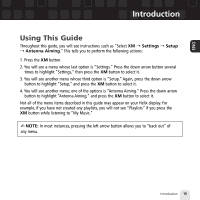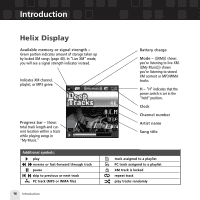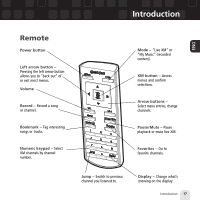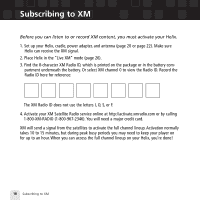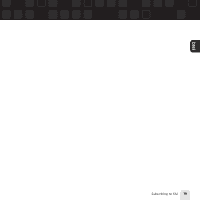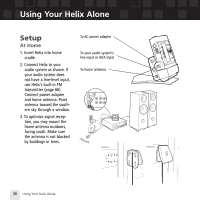Samsung YX-M1 User Guide - Page 20
Using Your Helix Alone
 |
UPC - 036725601376
View all Samsung YX-M1 manuals
Add to My Manuals
Save this manual to your list of manuals |
Page 20 highlights
Using Your Helix Alone Setup At Home 1. Insert Helix into home cradle. 2. Connect Helix to your audio system as shown. If your audio system does not have a line-level input, use Helix's built-in FM transmitter (page 66). Connect power adapter and home antenna. Point antenna toward the southern sky through a window. 3. To optimize signal reception, you may mount the home antenna outdoors, facing south. Make sure the antenna is not blocked by buildings or trees. To AC power adapter To your audio system's line input or AUX input To home antenna DISPLAY MODE 20 Using Your Helix Alone

Using Your Helix Alone
20
Using Your Helix Alone
Setup
At Home
1. Insert Helix into home
cradle.
2. Connect Helix to your
audio system as shown. If
your audio system does
not have a line-level input,
use Helix’s built-in FM
transmitter (page 66).
Connect power adapter
and home antenna. Point
antenna toward the south-
ern sky through a window.
3. To optimize signal recep-
tion, you may mount the
home antenna outdoors,
facing south. Make sure
the antenna is not blocked
by buildings or trees.
To AC power adapter
To your audio system’s
line input or AUX input
To home antenna