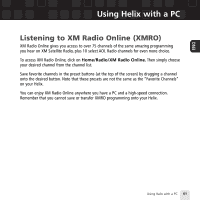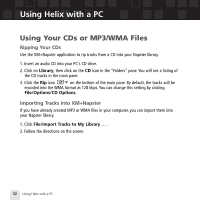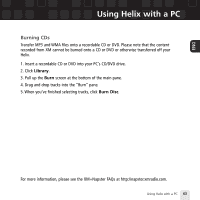Samsung YX-M1 User Guide - Page 58
Playlists
 |
UPC - 036725601376
View all Samsung YX-M1 manuals
Add to My Manuals
Save this manual to your list of manuals |
Page 58 highlights
Using Helix with a PC Playlists You can manage your Helix playlists using XM+Napster. Simply dock your Helix, then select Library/Helix/Playlists. You can create new playlists, or edit or delete any playlists that are stored in your Helix. You can also create and manage playlists for any music content stored on your PC. Select Library/My Playlists. To add a track to any playlist, select that track on the main pane and drag it to the playlist name in the "Folder" pane. Alternatively, right-click on the track name, then select the playlist you want to add the track to. You can move a PC playlist onto your Helix by dragging that playlist name into the Library/Helix/Playlists line. When you move tracks and playlists onto your Helix, you may have to purchase that content from XM+Napster, if you have not done so already. Helix playlists PC playlists 58 Using Helix with a PC