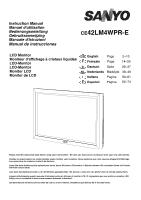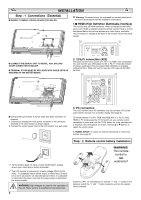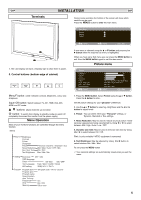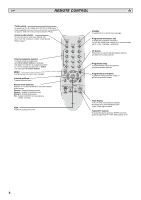Sanyo 42LM4WPN Instruction Manual
Sanyo 42LM4WPN Manual
 |
View all Sanyo 42LM4WPN manuals
Add to My Manuals
Save this manual to your list of manuals |
Sanyo 42LM4WPN manual content summary:
- Sanyo 42LM4WPN | Instruction Manual - Page 1
61 E Español Página 62~74 Please read this Instruction book before using your LCD monitor. We wish you many manuale d'istruzioni prima di utilizzare il monitor LCD. Vi ringraziamo per aver scelto un monitor LCD Sanyo che vi consentirà di trascorrere momenti piacevoli e divertenti. Lea este manual - Sanyo 42LM4WPN | Instruction Manual - Page 2
its installation, use and servicing. Installation Do not allow as indicated in the Operating Instructions. If you are not sure temperature returns to within the specification. This "of course" mains coupler and an approved non rewireable UK mains plug. To change a fuse in Your SANYO product is - Sanyo 42LM4WPN | Instruction Manual - Page 3
service jobs to an authorised service technician. He will exclusively use such spare parts operating instructions. Adjust only those controls that are covered in the operating instructions as the Software without the prior written consent of SANYO and if consent is provided then the Software shall - Sanyo 42LM4WPN | Instruction Manual - Page 4
in accordance with the installation instructions. 1.■ HDMI (High Definition Pr terminals instead of using a scart lead. This can support high definition in analogue component form. RGB, H/V can in the operation of this set. Refer service to qualified service personnel. 4 3. PC connection This LCD - Sanyo 42LM4WPN | Instruction Manual - Page 5
GB INSTALLATION GB Terminals During menu operation the bottom of the screen will show which controls can be used. Press the u button to enter the main menu. Main Menu Picture Setting Preset 1 2 1. The LCD display will have a Standby light to show there is power. 2. Control buttons (bottom edge - Sanyo 42LM4WPN | Instruction Manual - Page 6
GB REMOTE CONTROL GB TV/AV switch To switch from TV, AV1, RGB, AV2, AV3, PC or HDMI mode press repeatedly. Press and hold in a few seconds, an AV selection bar appaers. Select the mode you require using the keys Screen mode selector To select the screen mode, Auto, Natural, Full Zoom 16:9, Title - Sanyo 42LM4WPN | Instruction Manual - Page 7
GB MENU OPERATION GB Setting menu Setting Child lock OSD Language Timer Text Language : Select OFF / ON English Greek/ East/ West/ Cyrillic : Adjust MENU : Exit ■ Child lock You can prevent unwanted operation on the LCD monitor via the buttons on the bottom edge of the monitor. 1. Press the - Sanyo 42LM4WPN | Instruction Manual - Page 8
shown will be the frequency being dis played except when Scanning, then the frequency shown will change as the scan progresses. 1. To manually Select Frequency by using the 5 or 6 button. (Refer to the channel table.) You can either... a) Enter the frequency using the 0-9 buttons referring - Sanyo 42LM4WPN | Instruction Manual - Page 9
Stop Bit Flow Control Asynchronous 9600 / 19200 8 bit None 1 None Serial Interface Specification Transfer Specification 1. Transmission Speed: initial setting value is 19200 2. Transmission speed can be changed by service mode. Connection The Designated RS-232C serial cable that is provided with - Sanyo 42LM4WPN | Instruction Manual - Page 10
output for reproducing sound via your audio equipment. If you find the power indicator flashing, disconnect power cord from the power outlet and contact our Service desk. This warning is a sign to let you know that the power protection function of this TV set is now operating. 10 - Sanyo 42LM4WPN | Instruction Manual - Page 11
GB OPERATION GB Selecting of picture size ■ Screen options Today there are various transmission formats with different size ratios, eg. 4:3 , 14:9, 16:9 and video formats such as letterbox. ■ Auto It automatically switches to the optimum screen mode according to the WSS signal provided in the - Sanyo 42LM4WPN | Instruction Manual - Page 12
monitor is plugged in. ● Try a different channel, if OK, probably station trouble. ■ POOR PICTURE ● Adjust BRIGHTNESS control. ● Adjust FINE TUNING control. , but should this interference persist, contact your dealer. Specification CE42LM4WPR-E Contrast Ratio Screen(inches/ cm) (viewing measured - Sanyo 42LM4WPN | Instruction Manual - Page 13
GB HDMI / COMPONENT SIGNAL SUPPORT TIMING LIST HD MI si gna l supp ort timing D es cr ip t io n 60Hz Forma ts VGA 480p 480p 720p 1080i Format Timing 640x480p 720x480p - Sanyo 42LM4WPN | Instruction Manual - Page 14
graves. Votre revendeur peut vous conseiller des supports agrées et vous donner des conseils de branché sur secteur et d'une fiche secteur homologuée UK non démontable. Pour changer un fusible pour ce type Information importante sur le recyclage. Votre produit Sanyo est conçu et fabriqué avec des - Sanyo 42LM4WPN | Instruction Manual - Page 15
mentionnées dans les instructions de fonctionnement car une utilisation incorrecte des autres commandes peut endommager l'appareil. Dans ce cas, le retour au fonctionnement normal de votre moniteur exigera un long travail de la part beaucoup de travail de la part d'un technicien qualifié. CE - Sanyo 42LM4WPN | Instruction Manual - Page 16
Out AV2 audio HDMI IN Serial ports IN/ Out Services AV3 IN/Out BNC AV2 IN/ Out BNC au lieu d'utiliser un câble scart. Ce câble peut supporter une haute définition en format de composant analogique. Les sorties Scart comme le mentionnent les instructions. 1. Raccordez la prise d'alimentation - Sanyo 42LM4WPN | Instruction Manual - Page 17
F INSTALLATION F Commandes / Terminaux Menu principal Image Réglage Présélection : Sélection : Ajustement MENU : Fin 1 2 1. L'affichage à cristaux liquides possède un voyant Veille pour signi- fier que l'appareil est sous tension. 2. Boutons de commande (au bas du téléviseur) Bouton Menu/F - Sanyo 42LM4WPN | Instruction Manual - Page 18
F TÉLÉCOMMANDE F Commutateur TV/AV Permet de passer en mode TV, AV1, AV2 BNC, AV3 , PC or HDMI Appuyez plusieurs fois. Appuyez longuement (pendant quelques secondes) ; une barre de sélection AV s affiche. Sélectionnez le mode que vous souhaitez en utilisant les touches Grand écran Appuyez pour sé - Sanyo 42LM4WPN | Instruction Manual - Page 19
F UTILISATION DES MENUS F ■ Verrouillage Réglages Verrouillage Langue OSD Minuterie Langage Text Arret / Marche Francaise Est / Ouest / Cyrillic / Greek Menu Réglages ■ Langue 1. Appuyez sur le bouton MENU. Sélectionnez Réglages en utilisant le bouton e ou d. Appuyez sur le bouton 8 pour entrer - Sanyo 42LM4WPN | Instruction Manual - Page 20
en utilisant le bouton e ou d. Pour accéder au canal sélectionné, il faut entrer le code d'accès direct au canal. ■ Mémoire. Répétez les instructions mentionnées ci-dessus jusqu'à ce que le canal souhaité soit détecté. 2. Appuyez sur le bouton 5 ou 6 pour sélectionner Mémoire. Appuyez sur le bouton - Sanyo 42LM4WPN | Instruction Manual - Page 21
transfert 1. Vitesse de transmission : la valeur de configuration initiale est 19200 2. Il est possible de changer la vitesse de transmission par mode de service. Connexion Le câble série RS-232C désigné qui est fourni avec l'écran LCD doit servir à relier un ordinateur à l'écran LCD. Notes pour - Sanyo 42LM4WPN | Instruction Manual - Page 22
sous tension clignote, arrêtez le téléviseur au moyen de l'interrupteur de veille, débranchez le cordon d'alimentation au secteur et contactez notre service après-vente. Ceci est un signe que la protection interne s'est mis á fonctionner. 22 ■ Arrêt automatique Le moniteur est doté d'une fonction - Sanyo 42LM4WPN | Instruction Manual - Page 23
F FONCTIONNEMENT F Sélection de la taille de l'image. ■ Options d'écran Aujourd'hui, plusieurs formats de transmission sont utilisés, avec différentes proportions, comme 4:3, 14:9, 16:9 et des formats vidéo comme " boîte aux lettres ". ■ Automatique Sélectionne automatiquement le mode écran - Sanyo 42LM4WPN | Instruction Manual - Page 24
vos droits de license sur le Logiciel sans l'accord écrit préalable de SANYO et, si l'accord est consenti, le Logiciel ne peut être transféré sans ts liés à l'acquisition d'un bien, d'une technologie ou de services de substitution) découlant de l'utilisation ou l'impossibilité d'utiliser le Logiciel - Sanyo 42LM4WPN | Instruction Manual - Page 25
: RGB, H et V /Y,Pb,Pr AV3 : BNC Entrée : vidéo composite Sortie : vidéo composite Audio M.Out: CINCH L/R Entrée HDMI : HDMI standard Entrée PC Service port RS232C: Entrée / Sortie Conseils Pratiques ■ PAS D'IMAGE NI DE SON ● Vérifiez que le poste est branché. ● Essayez un autre canal; si ce - Sanyo 42LM4WPN | Instruction Manual - Page 26
DER INSTALLATEUR MUSS SICHERSTELLEN, DASS DER WASSERDICHTE INTEGRIERTE ANSCHLUSS LEICHT ZUGÄNGLICH IST. Informationen zum Thema Recycling. Ihr SANYO Produkt wurde entworfen und hergestellt mit qualitativ hochwertigen Materialien und Komponenten, die recycelt und wiederverwendet werden können. Dieses - Sanyo 42LM4WPN | Instruction Manual - Page 27
D WARTUNG D Wartung Den LCD-Monitor ist voll transistoriert und enthält keine vom Benutzer zu wartenden Teile. Sie dürfen die Rückwand des LCD-Monitor nicht selber entfernen. Der Apparat arbeitet mit hohen Spannungen und könnte Sachen beschädigen oder sogar Menschen gefährden. Überlassen Sie alle - Sanyo 42LM4WPN | Instruction Manual - Page 28
. WARNUNG! Beim Betrieb dieses Fernsehgeräts werden hohe elektrische Spannungen verwendet. Das Gerät darf nur durch qualifizierte Techniker geöffnet werden. 28 Service Serial Port-IN Serial Port-OUT 3. Anschluss an einen PC Dieser Bildschirm verfügt über einen PC-Anschluss, so dass Sie ihn mit - Sanyo 42LM4WPN | Instruction Manual - Page 29
D ANSCHLUSS D Bedienungselemente / Anschlüsse Hauptmenu.. Bild Einstellung Preset 1 2 1. Die rote Standby-Leuchte des Gerätes zeigt die vorhandene Stromversorgung an. 2. Bedienungselemente (Unterkante des Gehäuses) : Wa..hlen : Abstimmung MENU : Beenden Wenn Sie die Menübedienung aufrufen, - Sanyo 42LM4WPN | Instruction Manual - Page 30
D FERNBEDIENUNG D TV/AV-Taste Zum Umschalten zwischen den Modi TV, AV1, AV2 BNC, AV3 , PC oder HDMI Drücken Sie die Taste mehrmals.Halten Sie die Taste einige Sekunden gedrückt, bis ein AV-Auswahlbalken erscheint. Wählen Sie den gewünschten Modus mit den Tasten d Breitbildformat Drücken Sie auf - Sanyo 42LM4WPN | Instruction Manual - Page 31
.. D MENÜBETRIEB D Setting menu Setting menu Einstellung Kindersicherung .. Menu Sprache Timer Text Sprache AV2 Einstelling : Wa.. hlen AUS/EIN Deutsch West/ Ost / Cyrillic / Greek RGB HV/ Y, Pb,Pr : Abstimmung MENU : Beeden ■ Kindersicherung Über die Tasten an der Unterkante des Gehäuses - Sanyo 42LM4WPN | Instruction Manual - Page 32
D BEDIENUNG D Das Voreinstellungsmenu ■ Programmsortierung Mithilfe dieser Funktion können Sie einzelne Sender von einer Position in eine andere verschieben. Diese Funktion ist insbesondere dann nützlich, wenn die Sender über die Funktion "Auto Tuning" eingestellt wurden. Programmsort. 1 2 3 4 5 - Sanyo 42LM4WPN | Instruction Manual - Page 33
Ke i ne 1 Ke i ne Technische Daten der seriellen Schnittstelle Übertragungsdaten 1. Übertragungsgeschwindigkeit: Ersteinstellung ist 19200 2. Übertragungsgeschwindigkeit kann im Service-Modus geändert werden. Verbindung Das serielle RS232-Kabel, das dem LCD-Monitor beiliegt, muss für den Anschluss - Sanyo 42LM4WPN | Instruction Manual - Page 34
/TV-Taste aufrufen. Das Bild wechselt von TV - TXT - MIX und zurück zu TV. Teletext Teletext - Dieser kostenlose Service bietet Ihnen viele unterschiedliche Informationen, wie z.B. Nachrichten, Sportergebnisse, Wetter und Reiseberichte. Teletext-Empfang Wenn Ihr Antennensignal schwach ist, kann es - Sanyo 42LM4WPN | Instruction Manual - Page 35
D BEDIENUNG D Bildgröße auswählen. ■ Bildschirmeinstellungen Heutzutage gibt es viele verschiedene Übertragungsformate in verschiedenen Größenverhältnissen, z.B. 4:3, 14:9, 16:9 und Videoformate wie Letterbox ■ Automatische Diese Funktion schaltet automatisch auf den optimalen Bildschirmmodus, - Sanyo 42LM4WPN | Instruction Manual - Page 36
Pb, Pr AV3: CENELEC Standard Eingänge: Composite Video Ausgänge: Composite Video Audio M.Out: CINCH :L/R HDMI-Eingang: HDMI group standard PC EIngang Service port RS232C:Eingänge / Ausgänge CE42LM4WPR-E Nützliche Hinweise ■ KEIN BILD, KEIN TON ● Überprüfen Sie, ob das Fernsehgerät an den Strom - Sanyo 42LM4WPN | Instruction Manual - Page 37
die Ausschlussklausel gilt nur in dem Maße, wie ein Ausschluss gesetzlich nicht zulässig ist). 2. Unter keinen Umständen übernimmt SANYO Haftung für direkte, indirekte, beiläufige oder Folgenschäden (einschließlich Gewinnverluste, Unterbrechung der Geschäftsabläufe, Datenverluste bzw. Kosten für die - Sanyo 42LM4WPN | Instruction Manual - Page 38
HEEFT VERWIJDERD. DE INSTALLATEUR MOET ERVOOR ZORGEN DAT DE WATERDICHTE NETSNOERKOPPELING EENVOUDIG TOEGANKELIJK IS. Belangrijke recyclage-informatie. Sanyo producten zijn ontwikkeld en gefabriceerd uit eerste kwaliteit materialen, de onderdelen kunnen worden gerecycled en weer worden gebruikt - Sanyo 42LM4WPN | Instruction Manual - Page 39
NL ONDERHOUD NL Onderhoud Uw LCD-Monitor is volledig getransistoriseerd en bevat geen onderdelen die door de gebruiker kunnen worden vervangen. Gelieve de achterzijde van de televisiekast niet zelf te verwijderen. Het apparaat werkt met hoge spanningen en kan objecten schade toebrengen en zelfs - Sanyo 42LM4WPN | Instruction Manual - Page 40
een scartkabel te gebruiken. Dit ondersteunt high definition in analoge vorm. RGB, H/V kan worden gebruikt als een PC-ingang via de BNC-klem. Service Serial Port-IN Serial Port-OUT Waerdichte lijnconnector ■ Sluit de LCD-monitor naar wens aan op de antenne-, VGA- en Scartaansluiting. 1. Sluit de - Sanyo 42LM4WPN | Instruction Manual - Page 41
NL INSTALLATIE NL Bedieningsknoppen / monitor Tijdens de menubediening kunt u onderaan het scherm zien welke functies u kunt gebruiken. Druk op de toets u om het hoofdmenu op te roepen. algemeen menu Beeld Instelling voorinstelling 1 2 1.De rode Standby-lamp van uw LCD-TV wijst op de - Sanyo 42LM4WPN | Instruction Manual - Page 42
NL AFSTANDSBEDIENING NL TV/AV-knop Om over te schakelen naar TV, AV1, AV2 BNC, AV3, PC of HDMI Herhaaldelijk drukken Een paar seconden ingedrukt houden, waarna er een AV-selectiebalk verschijnt. Selecteer de gewenste functie met behulp van de toets Breed Indrukken om de volgende beeldmodi te - Sanyo 42LM4WPN | Instruction Manual - Page 43
NL MENUWERKING NL Instellingmenu Instelling Kinderslot OSD Taal Timer Tekst Taal AV2 Instelling : Select UIT Dutch West / Oost/ Cyrillic / Greek RGB HV/ Y, Pb, Pr Regel MENU : Terug Instellingmenu ■ Teksttaal 1. Druk op de toets MENU. Selecteer Instelling met de toets e of d. Druk op de - Sanyo 42LM4WPN | Instruction Manual - Page 44
NL MENUWERKING NL Preset Menu ■ Channel Table ■ Programmasortering Deze functie kunt u gebruiken om de posities van de zenders te veranderen. Dit is vooral handig na de automatische zenderinstelling. Kies een programma dat u van de ene naar de andere positie wilt verplaatsen. In onderstaande - Sanyo 42LM4WPN | Instruction Manual - Page 45
NL PC VERRICHTING NL Menu-instellingen pc Sluit uw pc aan op de aansluiting aan de linkerkant van het toestel. Selecteer na het aansluiten de pc-modus met de toets v op uw afstandsbediening. Het toestel wordt dan een monitor voor de pc. Wanneer u op MENU van de afstandsbediening drukt, verschijnt - Sanyo 42LM4WPN | Instruction Manual - Page 46
stroomverklikkerlamp knippert, de TV uitschakelen met behulp van de Standby-schakelaar, de stroomkabel uit de contactdoos trekken en contact zoeken met onze Service-afdeling. Dit is een teken dat het TV toestel in inwendige protectie gaat. 46 ■ Automatisch Afzetten van het Toestel Dit LCD-monitor - Sanyo 42LM4WPN | Instruction Manual - Page 47
NL WERKING NL Selectie van het beeldformaat ■ Schermopties Er bestaan vandaag meerdere transmissieformaten met verschillende beeldverhoudingen, b.v. 4:3, 14:9, 16:9, en videoformaten zoals letterbox. ■ Automatisch Schakelt automatisch naar de optimale schermmodus naargelang van het WSS-signaal in - Sanyo 42LM4WPN | Instruction Manual - Page 48
AV3: BNC Input: Composiet video Output: Composite video Audio M.Out : CINCH : L/R HDMI-ingang: HDMI group Standaard PC Ingang Service port RS232C: Input / output CE42LM4WPr-E Contrastverhouding 800:1 Schermformaat (inches) 42" / 107 cm (diagonaal gemeten beeld) Weergaveresolutie (WXGA) 1366x - Sanyo 42LM4WPN | Instruction Manual - Page 49
die is meegeleverd in en bij het product. 2. U mag geen van uw licentierechten in de software overdragen zonder voorafgaande schriftelijke toestemming van SANYO en als deze toestemming wordt verleend, dan mag de Software alleen worden overgedragen in combinatie met de overdracht van het product EN - Sanyo 42LM4WPN | Instruction Manual - Page 50
5cm via dalla parete ed il video dovrebbe avere distanza di 10cm intorno alla parte superiore ed ai lati Non collocare mai oggetti roventi, candele, altre fonti di importante riguardante la raccolta e il riciclaggio. Il vostro prodotto SANYO è stato costruito da materiali e componenti di alta qualit - Sanyo 42LM4WPN | Instruction Manual - Page 51
LCD è totalmente transistorizzato e non contiene alcun componente da sottoporre a manutenzione. Non e assolutamente consentito all'utente di rimuovere in parte o interamente, parti aderenti all apparecchio, come ad esempio il retro del mobile. Durante la funzione dell'apparecchio, sono presenti all - Sanyo 42LM4WPN | Instruction Manual - Page 52
o di sic urezza Posizioni di riparazione del supporto della parete Coaxial aerial IN Audio monitor Out HDMI AV2 audio IN Serial ports IN/ Out Services AV3 IN/Out BNC AV2 IN/ Out BNC 2.Connessione Y,Pb,Pr Per questo monitor LCD sono possibili connessioni HV Y, Pb, Pr o RGB. È possibile - Sanyo 42LM4WPN | Instruction Manual - Page 53
Programma Nazione A Sistema audio S-1,S-2,S-3,S-4 Auto tune Frequenza MHz Ignora SPENTO / ACCESO Memoria OK? Durante l'uso del menu la parte inferiore dello schermo indica quali controlli è possibile utilizzare. Per accedere al menu principale premere il pulsante u. Immagine Luminosita - Sanyo 42LM4WPN | Instruction Manual - Page 54
I TELECOMANDO Interruttore TV/AV Consente di scegliere tra le modalità TV, AV1, AV2 BNC, AV3, PC e HDMI. Premere più volte. Tenere premuto per alcuni secondi. Verrà visualizzata una barra di selezione AV. Selezionare la modalità desiderata utilizzando il tasto Ampiezza Premere per scegliere le - Sanyo 42LM4WPN | Instruction Manual - Page 55
I FUNZIONAMENTO DEL MENU I Menu Settaggio Menu Settaggio Settttaaggggioio Selezione Vietata Lingue OSD Timer Lingua Televideo AV2 settaggio SPENTO/ ACCESO Italiano Ovest/ Est/ Cyrillic / Greek RGB HV/ Y, Pb, Pr ■ Lingua testo 1. Premere il pulsante MENU. Selezionare Impostazioni mediante il - Sanyo 42LM4WPN | Instruction Manual - Page 56
I FUNZIONAMENTO I Menu Preselezione ■ Ordinamento programm. Utilizzare questa funzione per spostare i canali tra due posizioni dei programmi. Questa funzione è particolarmente utile dopo aver effettuato la sintonia automatica. Scegliere un programma che si desidera spostare da una posizione a un' - Sanyo 42LM4WPN | Instruction Manual - Page 57
I FUNZIONAMENTO PC I Impostazioni menu PC Collegare il PC al connettore sul terminale nel lato sinistro del televisore. Quando il PC è collegato, selezionate la modalità PC con il pulsante v sul telecomando. Il televisore diventerà un monitor per il PC. Premendo il pulsante MENU sul telecomando - Sanyo 42LM4WPN | Instruction Manual - Page 58
Per selezionare il numero della pagina successiva o di quella precedente. Tasto ingrandimento della pagina Consente di visualizzare a schermo intero la parte superiore o inferiore della pagina. Televideo Per accedere a questa funzione, premere il pulsante TXT/TV. In tal modo l'immagine passa dalla - Sanyo 42LM4WPN | Instruction Manual - Page 59
inferiore viene ulteriormente compressa per consentire la visualizzazione dei sottotitoli. Analoga all'opzione Zoom (16:9), ma la parte inferiore viene ulteriormente compressa per consentire la visualizzazione dei sottotitoli. L'immagine viene allargata in orizzontale fino a riempire lo schermo - Sanyo 42LM4WPN | Instruction Manual - Page 60
Out : CINCH : L/R Ingresso HDMI: HDMI group Standard PC Input Service port RS232C: Input / Output CE42LM4WPR-E Zona di contrasto 800:1 "EFFETTO del D.M. 26 marzo 1992 fatto a Suffolk U.K. il, 27/02/96 SANYO Industries (U.K.) Limited Oulton Works, School Road, Lowestoft, Suffolk, NR33 9NA, United - Sanyo 42LM4WPN | Instruction Manual - Page 61
o diritto di proprietà sul Software. Il Software fornito può contenere o essere derivato da porzioni di materiale fornito alla SANYO sotto licenza da parte di un terzo fornitore. 5. Eccetto per quanto permesso espressamente dalla legge l'utente non può: l utilizzare il Software congiuntamente - Sanyo 42LM4WPN | Instruction Manual - Page 62
éctrica que se indica en el aparato o en el manual de instrucciones. Si no se está seguro del tipo colocar objetos tales como vasos con líquido en la parte superior de su televisor'. No exponga el televisor al . Informacion sobre reciclaje Los productos SANYO están diseñados y fabricados con - Sanyo 42LM4WPN | Instruction Manual - Page 63
Ajústese solamente aquellos controles que se cubren en este manual de funcionamiento, ya que si se realiza un ajuste controles puede ocasionar daños. Esto frecuentemente requerirá un trabajo extenso por parte de un técnico cualificado para reponer el receptor de monitor a su funcionamiento - Sanyo 42LM4WPN | Instruction Manual - Page 64
una resolución de imagen muy superior. Esta conexión se encuentra en la parte posterior del monitor, junto a la salida de antena. Punto de fijaci de la pared Audio monitor Out HDMI AV2 audio IN Serial ports IN/ Out Services AV3 IN/Out BNC AV2 IN/ Out BNC Conector impermeable en línea ■ Conecte - Sanyo 42LM4WPN | Instruction Manual - Page 65
E INSTALACION E Controles / Terminales Mientras utiliza el menú podrá ver las operaciones disponibles en la parte inferior de la pantalla. Pulse el botón u para acceder al menú principal. Menu Principal Imagen Opciones Sintonia 1 2 1. El monitor LCD mostrará una luz roja de - Sanyo 42LM4WPN | Instruction Manual - Page 66
E MANDO A DISTANCIA (TELECONTROL) E I nt err upt or T V /AV P ara pa sar a mo do T V, AV1, AV2, BNC, AV3 , PC o HDMI. Presione varias veces.Presione y mantenga la posición unos segundos. Aparecerá una barra de selección AV. Elija el modo que desee utilizando las teclas Ancho Pulse para - Sanyo 42LM4WPN | Instruction Manual - Page 67
televisor con el botón de modo de espera 4 que hay en el mando a distancia o con el interruptor de modo de espera 4 que hay en la parte superior del televisor, la configuración de temporizador que haya efectuado quedará cancelada. 4. Pulse el botón MENU para salir. 67 - Sanyo 42LM4WPN | Instruction Manual - Page 68
E FUNCIONAMIENTO DEL MENÚ E Menú de Predefinidos ■ Ordenación de Programas Esta función de cambio de posición de canales sirve para pasar los canales de un programa a otro. Esta función resulta especialmente útil tras haber ajustado la sintonía fina. Debe escoger el programa que desee pasar de - Sanyo 42LM4WPN | Instruction Manual - Page 69
E FUNCIONAMIENTO DEL PC E Ajustes del menú del PC Conecte su PC al conector situado en el terminal lateral izquierdo del televisor. Una vez conectado, seleccione el modo PC utilizando el botón v del mando a distancia. El televisor se convertirá en un monitor para el PC. Pulsando el botón MENU del - Sanyo 42LM4WPN | Instruction Manual - Page 70
corriente de este aparato de TV está activa. 70 ■ Utilización de conexiones de salida de audio Las salidas de audio que se encuentran en la parte posterior del monitor proporcionan una salida de audio de nivel fijo para reproducir el sonido a través de su equipo de audio. - Sanyo 42LM4WPN | Instruction Manual - Page 71
la pantalla oblonga con las emisiones televisivas normales. La imagen llena la pantalla y muestra una proporción correcta. Las franjas negras en las partes superior e inferior se mantienen y se comprime la altura para que quepa en la zona de imagen. ■ Zoom 14:9 4:3 14:9 16:9 Letterbox Video - Sanyo 42LM4WPN | Instruction Manual - Page 72
programa? ■ IMAGEN DE POCA CALIDAD ● Compruébense las conexiones de antena de la parte posterior del televisor. ● Compruébese que la antena no tiene hilos rotos. ● Out: Cinch L/R Entrada HDMI : Norma HDMI grupo Entrada PC Service port RS232C:Entrada / Salida CE42LM4WPR-E Los siguientes fallos no est - Sanyo 42LM4WPN | Instruction Manual - Page 73
derechos de propiedad del software. El software que se facilita en virtud de la presente puede contener o estar basado en partes de material facilitado a SANYO bajo licencia de terceros. 5. Salvo en los casos expresamente permitidos por la ley, no puede: Cancelación La presente licencia permanecer - Sanyo 42LM4WPN | Instruction Manual - Page 74
74 HDMI / COMPONENT SIGNAL SUPPORT TIMING LIST HD MI si gna l supp ort timing D es cr ip t io n 60Hz Forma ts VGA 480p 480p 720p 1080i Format Timing 640x480p 720x480p - Sanyo 42LM4WPN | Instruction Manual - Page 75
RS-232C COMMAND TABLES 75 - Sanyo 42LM4WPN | Instruction Manual - Page 76
Part No. 1KA6P1P0327-B 76 N4JK Printed in U.K.
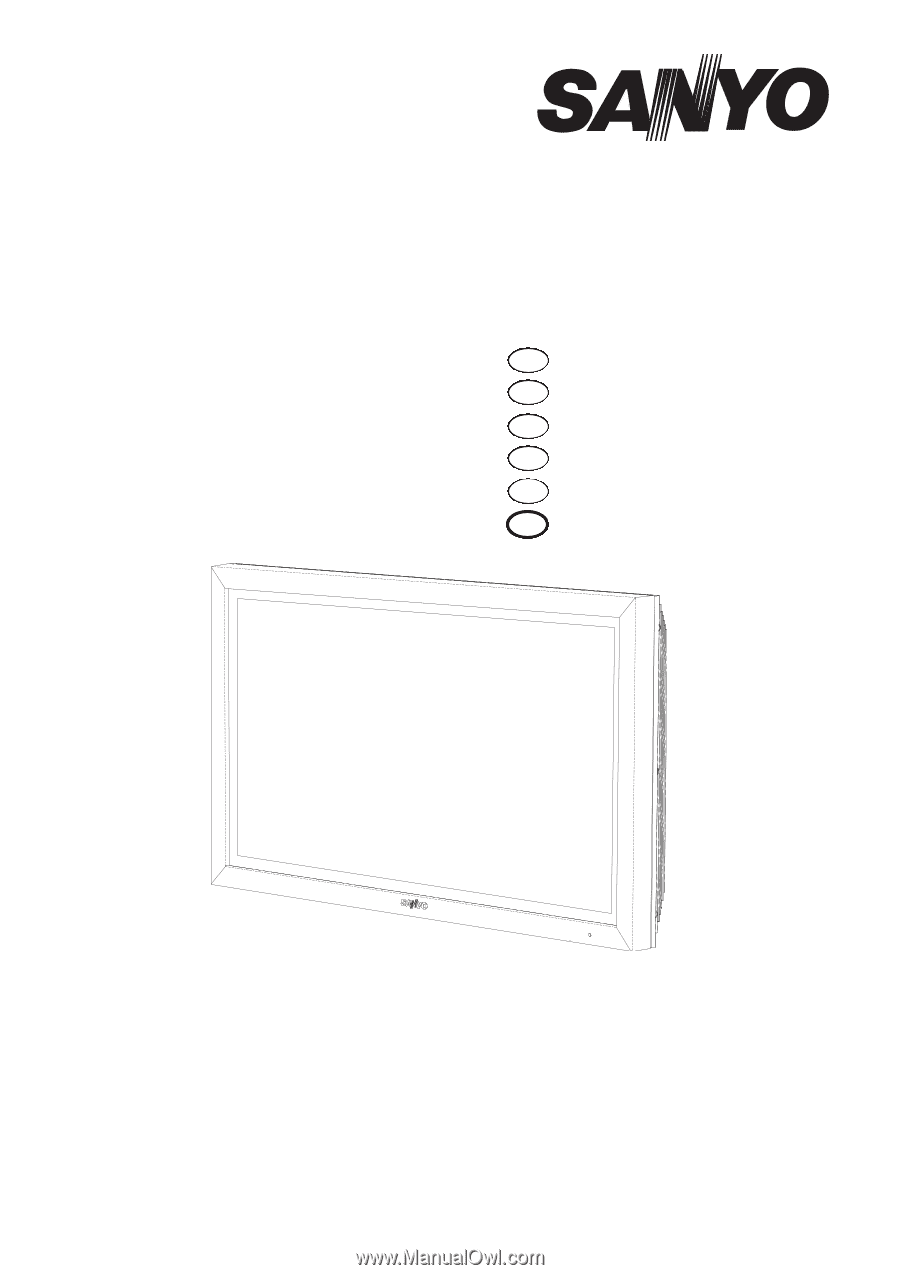
CE
42LM4WPR-E
LCD Monitor
Moniteur d'affichage à cristaux liquides
LCD-Monitor
LCD-Monitor
Monitor LCD
Monitor de LCD
Instruction Manual
Manuel d'utilisation
Bedienungsanleitung
Gebruiksaanwijzing
Manuale d'Istruzioni
Manual de instrucciones
English
Page
2~13
Deutsch
Seite
26~37
Français
Page
14~25
Nederlands
Bladzijde
38~49
GB
D
F
NL
Italiano
Pagine
50~61
I
Please read this Instruction book before using your LCD monitor.
We wish you many hours of pleasure from your new LCD monitor.
Veuillez lire attentivement ce mode d’emploi avant d’utiliser votre moniteur. Nous espérons que votre nouveau dispositif d'affichage
vous procurera de nombreux instants de bonheur.
Lesen Sie diese Anleitung bitte aufmerksam durch, bevor Sie Ihren LCD-monitor in Betrieb nehmen. Wir wünschen Ihnen viel Freude
mit Ihrem neuen Gerät.
Lees deze handleiding voordat u uw LCD-Monitor gaat gebruiken. We wensen u vele uren van plezier met uw nieuwe beeldscherm.
Leggere attentamente questo manuale d’istruzioni prima di utilizzare il monitor LCD. Vi ringraziamo per aver scelto un monitor LCD
Sanyo che vi consentirà di trascorrere momenti piacevoli e divertenti.
Lea este manual de instrucciones antes de usar su nuevo monitor. Deseamos que disfrute de él muchas horas.
Español
Página
62~74
E