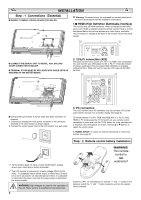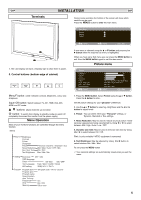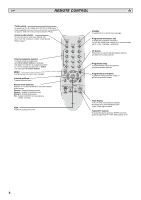Sanyo 42LM4WPN Instruction Manual - Page 8
Preset Menu
 |
View all Sanyo 42LM4WPN manuals
Add to My Manuals
Save this manual to your list of manuals |
Page 8 highlights
GB MENU OPERATION GB Preset Menu ■ Program sort. Use this channel moving feature to move the channels between two programme positions. This feature is particularly useful after automatic tuning. ■ Channel Table The table below shows the receivable channels and channel allocation for this LCD monitor. Displayed channel no. Italian channels CCIR channels OIRT Channels Vision Frequency [MHz] Displayed channel no. Italian channels CCIR channels OIRT Channels Vision Frequency [MHz] Program sort 1 2 3 4 5 6 7 8 9 10 Move 11 12 13 14 15 Delete You have to choose a programme that you wish to move from one position to another. 1. Select programme position eg. 4. 2. Press the Green button. 3. Select Channel position you would like the channel moved to eg.7 4. Press the Green button again. 5. Press the MENU button two times to exit. ■ Program Name. With this feature individual channels may be renamed by using the 7 or 8 buttons and e or d buttons. PPrreesseett PPrrooggrraamm SSoorrtt PPrrooggrraamm ppooss.. PPrrooggrraammnnaammee SCooulnodurssy syt esmt em ASuoutondtusnniynsgt em FAr euqtuoesntcoyr e SMFkeripmeqouryen c y :: SSeelleecctt 6 6 S-1/ S-2/ S-A3/uSt -o4 OK? / BusyS-3 495.25 MHz On / Off OK? / OK 495.25 MHz :: AAddjjuusstt MMEENNUU:: BBaacckk ■ Auto tuning 1. Select Auto sort by using the e or d button. Press the OK button to start scan. PPrreesseett PPrrooggrraamm SSoorrtt PPrrooggrraamm ppooss.. PPrrooggrraammnnaammee SCooulnodurssy syt esmt em ASuoutondtusnniynsgt em FAr euqtuoesntcoyr e SMFkeripmeqouryen c y :: SSeelleecctt 6 6 S-1/ S-2/ S-A3/uSt -o4 OK? / BusyS-3 495.25 MHz On / Off OK? / OK 495.25 MHz :: AAddjjuusstt MMEENNUU:: BBaacckk 2. While Scan is in progress, channel frequencies will be captured and stored automatically, starting from position one. ■ Skip. Skip is situated directly beneath Frequency on the screen. When 'ON' it removes access to a channel using the e or d button. The only way that selected channel can be accessed will be by using the direct channel access keys. ■ Memory. Memory is situated directly beneath Skip on the screen. When all the preceding headings under preset have been adjusted to your satisfaction, using the OK button, change 'OK?' to 'OK' all the preset settings will be stored automatically. UHF band C 1 43.25 C75 X X C 2 A E2 R1 48.25 C76 Y Y R3 C 3 A E3 55.25 C77 C/Z Z R4 C 4 B E4 R2 62.25 C78 Z+1 Z+1 R5 C 5 D E5 R6 175.25 C79 Z+2 Z+2 C 6 E E6 R7 182.25 C80 S1 S1 C 7 F E7 R8 189.25 C81 S2 S2 C 8 E8 R9 196.25 C82 S3 S3 C9 G E9 205.25 C83 S4 S4 C10 H E10 R10 210.25 C84 S5 S5 C11 H1 E11 R11 217.25 C85 S6 S6 C12 H2 E12 R12 224.25 C86 S7 S7 C87 S8 S8 C21 21 E21 E21 471.25 C88 S9 S9 C22 22 E22 E22 479.25 C89 S1S S10 C23 23 E23 E23 487.25 C90 S11 S11 C24 24 E24 E24 495.25 C91 S12 S12 C25 25 E25 E25 503.25 C92 S13 S13 C26 26 E26 E25 511.25 C93 S14 S14 C27 27 E27 E27 519.25 C94 S15 S15 C28 28 E28 E28 527.25 C95 S16 S16 C29 29 E29 E29 535.25 C96 S17 S17 C30 30 E30 E30 543.25 C97 S18 S18 C31 31 E31 E31 551.25 C98 S19 S19 C32 32 E32 E32 559.25 C99 S20 S20 C33 33 E33 E33 567.25 C34 34 E34 E34 575.25 H21 S21 S21 C25 35 E35 E35 583.25 H22 S22 S22 C36 36 E36 E36 591.25 H23 S23 S23 C37 37 E37 E37 599.25 H24 S24 S24 C38 38 E38 E38 607.25 H25 S25 S25 C39 39 E39 E39 615.25 H26 S26 S26 C40 40 E40 E40 623.25 H27 S27 S27 C41 41 E41 E41 631.25 H28 S28 S28 C42 42 E42 E42 639.25 H29 S29 S29 C43 43 E43 E43 647.25 H30 S30 S30 C44 44 E44 E44 655.25 H31 S31 S31 C45 45 E45 E45 663.25 H32 S32 S32 C46 46 E46 E46 671.25 H33 S33 S33 C47 47 E47 E47 679.25 H34 S34 S34 C48 48 E48 E48 687.25 H35 S35 S35 C49 49 E49 E49 695.25 H36 S36 S36 C50 50 E50 E50 703.25 H37 S37 S37 C51 51 E51 E51 711.25 H38 S38 S38 C52 52 E52 E52 719.25 H39 S39 S39 C53 53 E53 E53 727.25 H40 S40 S40 C54 54 E54 E54 735.25 H41 S41 S41 C55 55 E55 E55 743.25 C56 56 E56 E56 751.25 C57 57 E57 E57 759.25 C58 58 E58 E58 767.25 C59 59 E59 E59 775.25 C60 60 E60 E60 783.25 C61 61 E61 E61 791.25 C62 62 E62 E62 799.25 C63 63 E63 E63 807.25 C64 64 E64 E64 815.25 C65 65 E65 E65 823.25 C66 66 E66 E66 831.25 C67 67 E67 E67 839.25 C68 68 E68 E68 847.25 C69 69 E69 E69 855.25 69.25 76.25 83.25 90.25 97.25 105.25 112.25 119.25 126.25 133.25 140.25 147.25 154.25 161.25 168.25 231.25 238.25 245.25 252.25 259.25 266.25 273.25 280.25 287.25 294.25 303.25 311.25 319.25 327.25 335.25 343.25 351.25 359.25 367.25 375.25 383.25 391.25 399.25 407.25 415.25 423.25 431.25 439.25 447.25 455.25 463.25 ■ Frequency. The frequency shown will be the frequency being dis played except when Scanning, then the frequency shown will change as the scan progresses. 1. To manually Select Frequency by using the 5 or 6 button. (Refer to the channel table.) You can either... a) Enter the frequency using the 0-9 buttons referring to the channel table. b) Press and hold the 1 or 2 buttons until the frequency starts scanning (about 5 seconds), scanning will stop when a channel is found. c) Keep pressing to de-tune the frequency. Repeat above until the correct channel is found. 2. Press the 5 or 6 button to select Memory. Press the OK button to store the new frequency and all other settings. 8