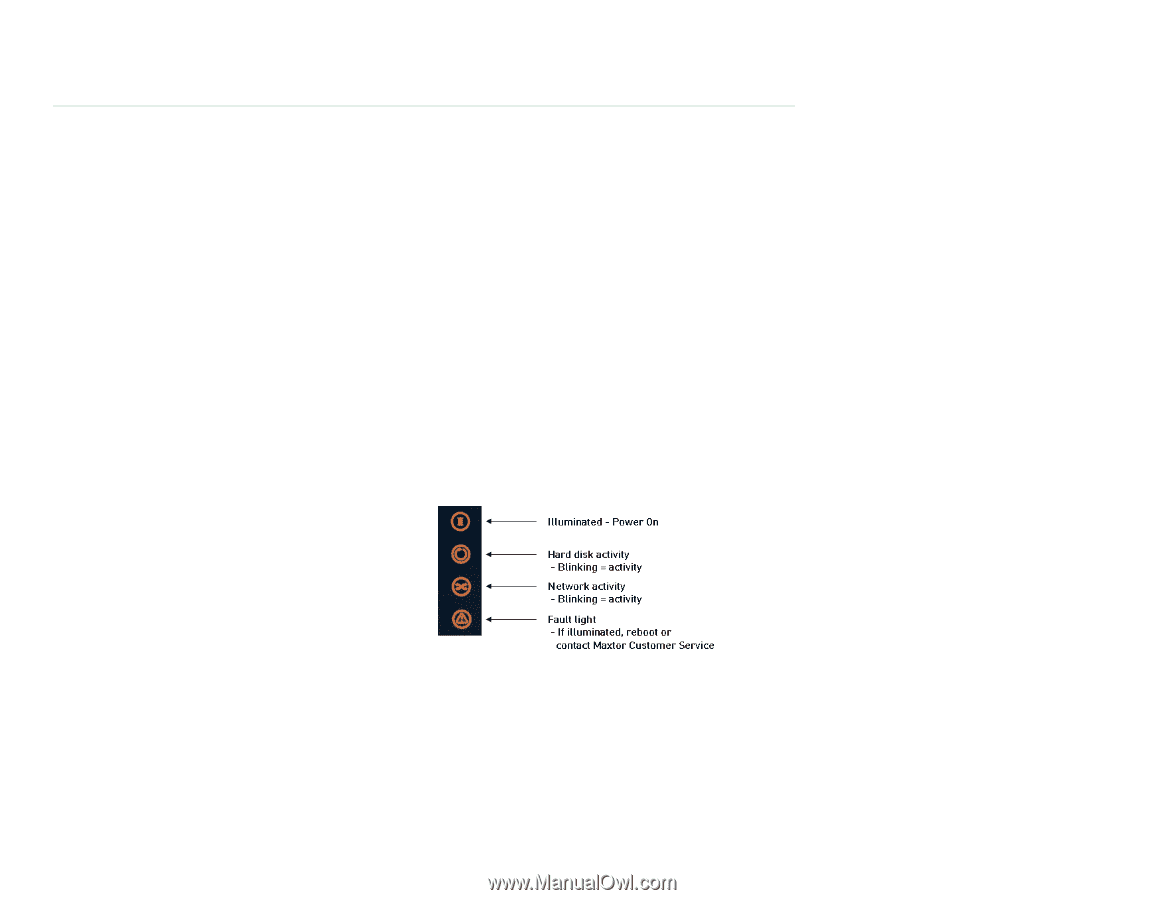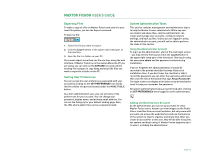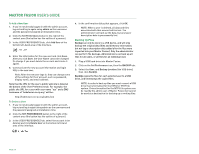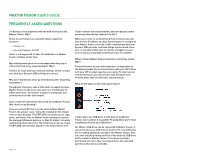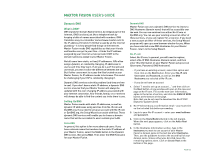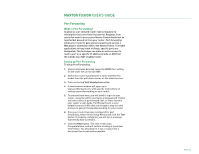Seagate Maxtor Fusion User Guide - Page 21
Maxtor Fusion, Frequently Asked Questions - partitions
 |
View all Seagate Maxtor Fusion manuals
Add to My Manuals
Save this manual to your list of manuals |
Page 21 highlights
MAXTOR FUSION USER'S GUIDE FREQUENTLY ASKED QUESTIONS I'm having a lot of problems with the web interface to my Maxtor Fusion. Why? Check to see that you are using the latest supported browsers: - Firefox 1.5 - Internet Explorer 6.0 SP1 Safari is not supported for Mac OS installation of Maxtor Fusion software at this time. My invited guests get an error message when they try to click on the link in my email invitation. Why? There is an issue with your network settings. Check to make sure that your Dynamic DNS settings are correct. Why don't thumbnails show up immediately after importing documents? Thumbnails of pictures take a little while to appear because Maxtor Fusion needs to process each one. Thumbnails for videos and music use smaller or generic thumbnails and show up much sooner after import. I had to restart my router/modem, and now people cannot access my shared files. How do I fix this? When your router is turned off and then turned on you will lose the last IP address you had. Assuming you've configured your Maxtor Fusion correctly, it will communicate with your dynamic DNS provider and keep things synchronized. However, it can take a little time for all this to happen so user access may be unavailable until the process is complete. When I access Maxtor Fusion remotely, it performs slowly. Why? The performance of your web experience is dependent on the upload speeds of your Internet plan with your ISP. Check with your ISP on what speed you are using. To improve your web performance, you may need to look at higher level Internet plans that include faster upload speeds. What do the lights on the front panel mean? Can I create the same folder hierarchy on my Maxtor Fusion that I have on my desktop? If you are using a PC that is on the same LAN as Maxtor Fusion, the answer is yes. Using the installation CD, Install Icons on your desktop. The EXPLORE icon allows you to copy, paste, and delete files on Maxtor Fusion using your system file manager (Windows Explorer or Mac OS Finder), all while maintaining folder hierarchy. The folder hierarchy you create in EXPLORE view will also appear in the web browser view. I notice there are USB ports on the back of my Maxtor Fusion. Can I connect it to another PC using these ports? Can I use Maxtor Fusion as a USB drive? No. While a USB drive can be connected to Maxtor Fusion, it cannot function as a USB drive to another PC. The USB ports are for adding additional storage to the Maxtor Fusion. Also, note that only the primary partition of the external USB drive will be visible to Maxtor Fusion. If the device has been partitioned into more than one logical drive, the extended partitions will not be accessible. PAGE 19