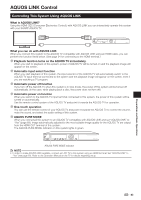Sharp BD-MPC41U BD-MPC41U Operation Manual - Page 41
Speaker Settings, Setting configuration
 |
UPC - 074000354999
View all Sharp BD-MPC41U manuals
Add to My Manuals
Save this manual to your list of manuals |
Page 41 highlights
Before Starting Playback Speaker Settings To ensure optimal sound, configure the speaker settings according to the speaker position. Buttons under the cover 8 Press a/b to adjust the item to the desired setting, then press ENTER. • See the information on the right column for details on each adjustment item. 0dB 10ft/0dB SW L 10ft/0dB C 10ft/0dB R LS 8ft/0dB Distance Level 10ft 0dB RS 8ft/0dB Return Setting configuration 1 Press BD/AUX repeatedly to select DISC function. • The same operation can be performed by pressing SELECTOR repeatedly on the main unit. 2 Press HOME to display the menu screen. • The same operation can be performed by pressing ENTER after selecting the HOME icon on the Wall paper screen. 3 Press a/b to select "Settings", then press d or ENTER. 4 Press a/b to select "Speaker Settings", then press d or ENTER. 5 Press a/b to select "Yes", then press d or ENTER. 6 Press c/d/a/b to select the speaker, then press ENTER. 0dB 10ft/0dB SW L 10ft/0dB C 10ft/0dB R 9 Repeat from steps 6 to 8 for each speaker. Distance Selectable Range Select from 1 feet to 29 feet in 1 feet increments. NOTE • You cannot specify Distance for the subwoofer. Level The level that can be specified varies depending on the speaker. Selectable Range -6 dB to +6 dB: The selectable range for L, R, C, RS, LS, and SW. NOTE • You can specify the level in 1 dB increments. LS 8ft/0dB Test Start Finish RS 8ft/0dB Return L: Front speaker (left) C: Center speaker R: Front speaker (right) RS: Surround speaker (right) LS: Surround speaker (left) SW: Subwoofer 7 Press c/d to select a specific adjustment item. Preparations and Basic Operations (Continued on the next page) 39