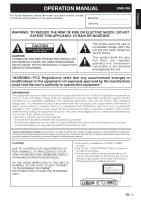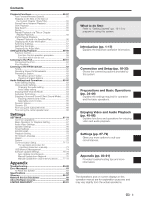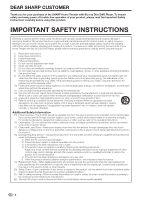Sharp BD-MPC41U BD-MPC41U Operation Manual - Page 5
Settings, Appendix, Enjoying Video and Audio Playback - operation manual
 |
UPC - 074000354999
View all Sharp BD-MPC41U manuals
Add to My Manuals
Save this manual to your list of manuals |
Page 5 highlights
Contents Playback Functions 55-57 Fast Forward/Reverse (Search 55 Skipping to the Next or the Start of the Current Chapter (Track/Title 55 Pause/Frame Advance Playback 55 Slow Playback 55 Skip Search 55 Replay 55 Repeat Playback of a Title or Chapter (Repeat Playback 56 Partial Repeat Playback (Repeat Playback of a Specified Part 56 Displaying the Audio Information 57 Switching Subtitles 57 Switching the Angle 57 Displaying the Angle Mark 57 Settings During Playback 58-59 Function Control 58 Function Control operation procedure 58 Functions which can be set 59 Listening to the iPod 60-61 Connecting the iPod 60 iPod Playback 61 Listening to the FM Broadcast 62 Tuning 62 Receiving Stereo FM Broadcasts 62 Presetting a Station 62 Recalling a preset station 62 Clearing all preset stations 62 Audio Settings and Operations 63-66 Audio Setting Display 63 Various Audio Settings 63 Changing the audio setting 63 Audio delay setting 63 Enjoying Multi-Channel Mode 64 Audyssey Technology 64 Enjoying a Surround Sound Effect (Sound Mode) ........ 65 Enjoying preset sound mode 65 Selectable sound modes 65 Dynamic Volume 66 Dynamic EQ 66 Fine-tuning the subwoofer level 66 Fine-tuning the center speaker level 66 Settings SETTINGS 67-79 Common operations 67 Basic Operation for Playback Setting 67 Audio Video Settings 68 Speaker Settings 69 Smart Settings 69 AQUOS LINK 69 Playback Setting 70 On Screen Language 70 Version 70 System 70 Communication Setup 71-73 The operation procedure for inputting characters manually 73 USB Memory Management 74 Software Update Settings 75-78 Auto Update from Network 75 Manual Update from Network 76 Manual Update from USB memory device ........77-78 Appendix Troubleshooting 80-82 Error Messages 83 To Reset this System 83 Specifications 84 Glossary 85-87 Network Service Disclaimer 88 About Software License 89 LIMITED WARRANTY 90-91 What to do first: Refer to "Getting Started" (pp. 13-14) to prepare for using this system. Introduction (pp. 1-17) Explains the important operation information. Connection and Setup (pp. 18-33) Shows the connecting options provided by this system. Preparations and Basic Operations (pp. 34-44) Explains the settings required for operation and the basic operations. Enjoying Video and Audio Playback (pp. 45-66) Explains functions and operations for enjoying video and audio playback. Settings (pp. 67-79) Gives you more options to suit your circumstances. Appendix (pp. 80-91) Provides troubleshooting tips and more information. The illustrations and on-screen displays in this operation manual are for explanation purposes and may vary slightly from the actual operations. 3