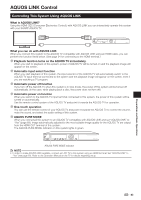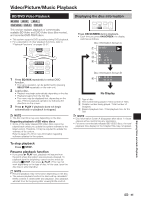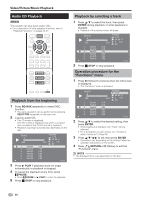Sharp BD-MPC41U BD-MPC41U Operation Manual - Page 47
Enjoying Video and Audio Playback, Video/Picture/Music Playback, BD/DVD Video Playback
 |
UPC - 074000354999
View all Sharp BD-MPC41U manuals
Add to My Manuals
Save this manual to your list of manuals |
Page 47 highlights
Video/Picture/Music Playback BD/DVD Video Playback BD VIDEO BD-RE BD-R DVD VIDEO DVD-R DVD-RW This section explains playback of commercially available BD Video and DVD Video discs (like movies), and recorded DVD-RW/R discs. • This system supports DVD upscaling during DVD playback. • For a description of other playback functions, refer to "Playback Functions" on pages 55-57. Displaying the disc information Press ON SCREEN during playback. • Each time you press ON SCREEN, the display switches as follows. Disc Information Screen A 1 BD-VIDEO 2 1/1 3 1 / 101 4 00 : 00 : 12 / 03 : 12 : 28 1 Press BD/AUX repeatedly to select DISC function. • The same operation can be performed by pressing SELECTOR repeatedly on the main unit. 2 Load a disc. • Playback may begin automatically, depending on the disc. • Playback begins from the first title. • The menu may be displayed first, depending on the disc. Perform playback operation by following the directions on the screen. 3 Press d PLAY if playback does not begin automatically or playback is stopped. NOTE • The disc load time may vary depending on the disc. Regarding playback of BD video discs • Some of the newly released BD video discs cannot be played back unless you update the system software to the latest version. Therefore, it may be required to update the software of the system. Refer to pages 75-78 for more information regarding software updates for the system. Disc Information Screen B 4 00 : 00 : 12 / 03 : 12 : 28 No Display 1 Type of disc 2 Title number being played / Total number of Titles 3 Chapter number being played / Total number of Chapters 4 Elapsed playback time / Total playback time for the Title NOTE • Disc Information Screen A disappears after about 1 minute elapses without performing any operations. • For some commercially-released BD VIDEO discs, the total playback time display for the Chapter/Title may not appear. To stop playback Press H STOP. Resume playback function • If you press d PLAY next, playback will resume from the point where the system was previously stopped. To playback from the beginning, cancel resume mode by pressing H STOP, then press d PLAY. (This may not work depending on the type of disc. In this case, open the disc tray or enter standby.) NOTE • Resume playback may not function depending on the disc. • The resume playback function for discs will be cancelled if Netflix content is viewed after disc playback. Disc playback will start from the beginning after viewing Netflix content. Enjoying Video and Audio Playback 45