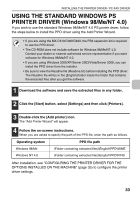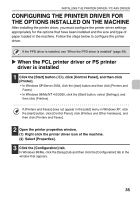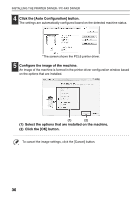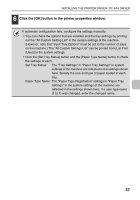Sharp MX-C311 Software Setup Guide - Page 36
Installing the resident font information, Windows 98/Me
 |
View all Sharp MX-C311 manuals
Add to My Manuals
Save this manual to your list of manuals |
Page 36 highlights
INSTALLING THE PRINTER DRIVER / PC-FAX DRIVER X Installing the resident font information (Windows 98/Me) If you have installed the PPD driver on Windows 98/Me and will be using the resident fonts in the machine, you must install the resident font information. Follow the procedure below to install the resident font information. • Before installing the resident font information, be sure to install the PPD driver. • In the event that a resident font cannot be selected in a software application, install the resident font information again. 1 Double-click the folder where the extracted files are saved when you installed the PPD driver. 2 Double-click the [English] folder, the [PPD] folder, the [9XME] folder, and then [PFMSetup.exe]. 3 Follow the on-screen instructions. After the resident font information has been installed, restart your computer. 34