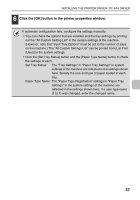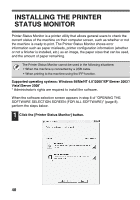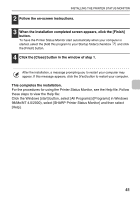Sharp MX-C311 Software Setup Guide - Page 44
Installing The Scanner, Driver
 |
View all Sharp MX-C311 manuals
Add to My Manuals
Save this manual to your list of manuals |
Page 44 highlights
INSTALLING THE SCANNER DRIVER The scanner driver (TWAIN driver) can only be used when the machine is connected to a network. When the scanner driver is installed, PC scan mode of the image send function can be used. Supported operating systems: Windows 98/Me/2000*/XP*/Server 2003*/ Vista*/Server 2008* * Administrator's rights are required to install the software. After performing step 1 through step 5 of "OPENING THE SOFTWARE SELECTION SCREEN (FOR ALL SOFTWARE)" (page 8), continue the steps below. 1 Click the [Scanner Driver (TWAIN)] button. 2 Follow the on-screen instructions. Read the message in the window that appears and click the [Next] button. 42

42
INSTALLING THE SCANNER
DRIVER
The scanner driver (TWAIN driver) can only be used when the machine is
connected to a network. When the scanner driver is installed, PC scan mode of
the image send function can be used.
Supported operating systems: Windows 98/Me/2000
*
/XP
*
/Server 2003
*
/
Vista
*
/Server 2008
*
* Administrator's rights are required to install the software.
After performing step 1 through step 5 of "OPENING THE SOFTWARE
SELECTION SCREEN (FOR ALL SOFTWARE)" (page 8), continue the steps
below.
1
Click the [Scanner Driver (TWAIN)] button.
2
Follow the on-screen instructions.
Read the message in the window that appears and click the [Next] button.