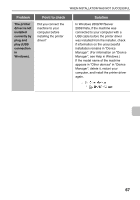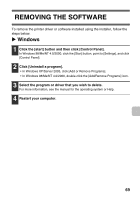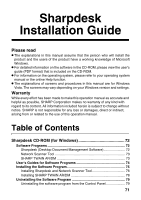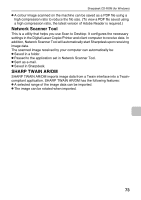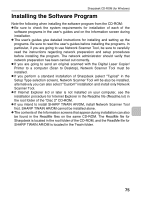Sharp MX-C311 Software Setup Guide - Page 73
Sharpdesk, Installation Guide - warranty
 |
View all Sharp MX-C311 manuals
Add to My Manuals
Save this manual to your list of manuals |
Page 73 highlights
Sharpdesk Installation Guide Please read ● The explanations in this manual assume that the person who will install the product and the users of the product have a working knowledge of Microsoft Windows. ● For detailed information on the software in the CD-ROM, please view the user's guide (PDF format) that is included on the CD-ROM. ● For information on the operating system, please refer to your operating system manual or the online Help function. ● The explanations of screens and procedures in this manual are for Windows Vista. The screens may vary depending on your Windows version and settings. Warranty While every effort has been made to make this operation manual as accurate and helpful as possible, SHARP Corporation makes no warranty of any kind with regard to its content. All information included herein is subject to change without notice. SHARP is not responsible for any loss or damages, direct or indirect, arising from or related to the use of this operation manual. Table of Contents Sharpdesk CD-ROM (for Windows 72 Software Programs 72 Sharpdesk (Desktop Document Management Software 72 Network Scanner Tool 73 SHARP TWAIN AR/DM 73 User's Guides for Software Programs 74 Installing the Software Program 75 Installing Sharpdesk and Network Scanner Tool 76 Installing SHARP TWAIN AR/DM 78 Uninstalling the Software Program 79 Uninstalling the software program from the Control Panel 79 71