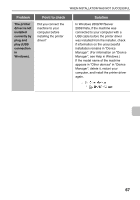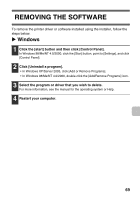Sharp MX-C311 Software Setup Guide - Page 67
Problem, Point to check, Solution
 |
View all Sharp MX-C311 manuals
Add to My Manuals
Save this manual to your list of manuals |
Page 67 highlights
Problem The machine is not detected (when connected to a network). WHEN INSTALLATION WAS NOT SUCCESSFUL Point to check Is the IP address of the machine configured? Is your computer connected to the same network as the machine? Is the machine power on? Is your computer connected correctly to the machine? Solution If the IP address of the machine is not configured, the machine will not be detected. Make sure that the IP address is configured correctly in "Network Settings" in the machine's system settings (administrator). ➞ System Settings (Administrator) > "Network Settings" Windows: If the machine and your computer are not connected to the same local area network, the machine will not be detected. If the two are connected to different sub-networks, click the [Specify condition] button and enter the machine's name (host name) or IP address to search for the machine. Macintosh: If multiple AppleTalk zones exist, select the zone to which the machine is connected from the menu. If the machine is powered off, it will not be detected. Switch on the main power switch and the [POWER] key ( ) in that order. (In Windows, search again after powering on the machine.) Make sure that the cable is connected securely to the LAN connectors on your computer and the machine. Check the connections at the hub as well. ☞ CONNECTING TO A NETWORK (page 7) 65