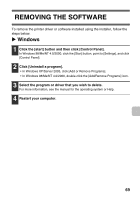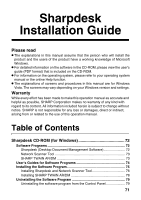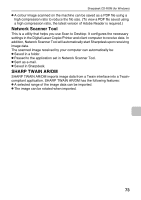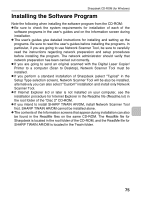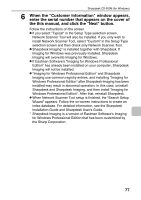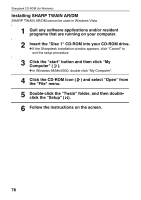Sharp MX-C311 Software Setup Guide - Page 75
Network Scanner Tool, SHARP TWAIN AR/DM
 |
View all Sharp MX-C311 manuals
Add to My Manuals
Save this manual to your list of manuals |
Page 75 highlights
Sharpdesk CD-ROM (for Windows) ● A colour image scanned on the machine can be saved as a PDF file using a high compression ratio to reduce the file size. (To view a PDF file saved using a high compression ratio, the latest version of Adobe Reader is required.) Network Scanner Tool This is a utility that helps you use Scan to Desktop. It configures the necessary settings in the Digital Laser Copier/Printer and client computer to receive data. In addition, Network Scanner Tool will automatically start Sharpdesk upon receiving image data. The scanned image received by your computer can automatically be: ● Saved in a folder. ● Passed to the application set in Network Scanner Tool. ● Sent as e-mail. ● Saved in Sharpdesk. SHARP TWAIN AR/DM SHARP TWAIN AR/DM imports image data from a Twain interface into a Twaincompliant application. SHARP TWAIN AR/DM has the following features: ● A selected range of the image data can be imported. ● The image can be rotated when imported. 73