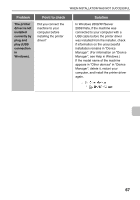Sharp MX-C311 Software Setup Guide - Page 65
Click the [OK] button in the window of step 12 to close the window.
 |
View all Sharp MX-C311 manuals
Add to My Manuals
Save this manual to your list of manuals |
Page 65 highlights
13 Select the machine configuration. MAC OS 9.0 - 9.2.2 (1) (2) (1) Select the options that are installed on the machine. (2) Click the [OK] button. You can check the options that are installed on the machine by printing out the "All Custom Setting List" in the system settings. (However, note that "Input Tray Options" must be set to the number of trays on the machine.) The "All Custom Settings List" can be printed from [List Print (User)] in the system settings. 14 Click the [OK] button in the window of step 12 to close the window. 15 Click the close box ( ) to close the "Chooser". This completes the configuration of the printer driver. Installing the screen fonts The screen fonts for Mac OS 9.0 - 9.2.2 are contained in the [Font] folder of the "Software CD-ROM" (Disc 2). (If you are using the MX-C310/C380/C400, the screen fonts for Mac OS 9.0 - 9.2.2 are contained in the [Font] folder of the "PRINTER UTILITIES" CD-ROM that accompanies the PS3 expansion kit.) Copy the fonts that you wish to install to the [System Folder] of the startup disk. If you experience problems that may be due to the installed screen fonts, immediately delete the installed fonts from the system. 63