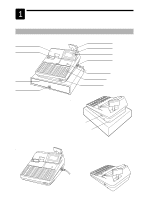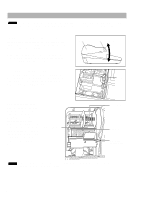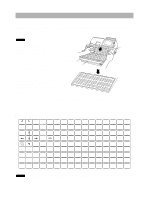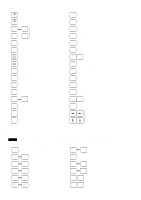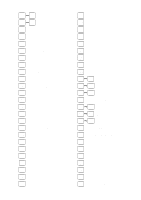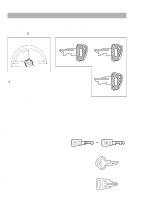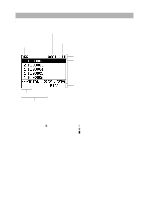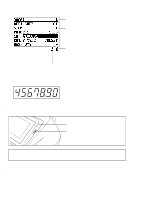Sharp UP-700 Instruction Manual - Page 12
Optional keys
 |
View all Sharp UP-700 manuals
Add to My Manuals
Save this manual to your list of manuals |
Page 12 highlights
RECEIPT JOURNAL 0 00 • CL PLU/ SUB FINAL TEXT # LEVEL # 1 OPENED GLU GLU NBAL Receipt paper feed key Journal paper feed key 9 Numeric keys 000 RECALL GLU G.C. RCPT BS MISC FUNC Decimal point key ENTER Clear key Multiplication key Void key Price lookup/subdepartment key Tentative finalization key VAT SHIFT AUTO AUTO 1 2 CR # EX # CH # Text number key ST PLU level shift number key Direct price lookup keys 99 Opened GLU list key TL PAGE PAGE UP DOWN CANCEL Guest lookup key New balance key Recall TOTAL STATUS key Guest check receipt key Bill separation key Miscellaneous function key Enter key Value-added tax shift key Automatic sequencing 1 and 2 keys Credit menu key Foreign currency exchange menu key Check menu key Subtotal key Total key Page up/down keys Cancel key Cursor (right/left/up/down arrow) keys s Optional keys NOTE The following optional keys can optionally be mounted in place of those shown in the figure of the standard keyboard layout. For details, consult your dealer. BACK SPACE 100 1 TEXT 1 %1 Back space key Direct price lookup keys 123 99 Department keys TEXT 10 Text 1 through 10 keys %5 Percent 1 through 5 keys CR1 CR9 Credit 1 through 9 keys CA # Cash menu key CA2 CA5 Cash total 2 through 5 keys Foreign currency exchange EX1 EX9 1 through 9 keys RA1 RA2 Received-on-account 1 and 2 keys -1 10 - 5 Discount 1 through 5 keys PO1 PO2 Paid-out 1 and 2 keys