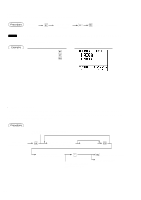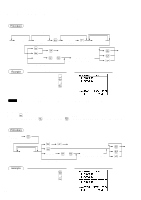Sharp UP-700 Instruction Manual - Page 61
Printing of non-add code numbers, Printing of free text
 |
View all Sharp UP-700 manuals
Add to My Manuals
Save this manual to your list of manuals |
Page 61 highlights
s Printing of non-add code numbers Enter a non-add code number such as a guest code number and credit card number within a maximum of = 16 digits and press the key at any point during the entry of a sale. Your POS terminal will print at once. Example Key operation 1230 = 1 Ô Print s Printing of free text Free text programmed in the PGM mode can be printed out by entering the corresponding text code and t pressing the key or by pressing a corresponding direct text key. You can describe your item together with departments and PLUs. Procedure Q'ty x Text code t (1 to 99) Q'ty t Direct text keys [*Select the text] e C *To exit from the text list, press the key. Dept. entry PLU/subdept. entry EAN entry Example Key operation 1 t 1 c Print NOTE You can void the free text by cursor void operation. 59