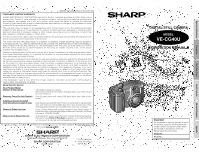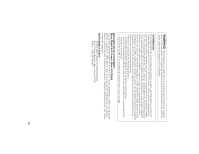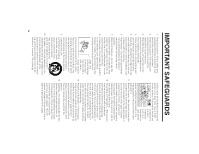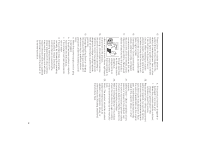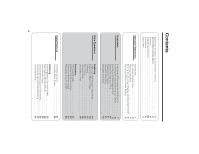vi
Part Names
....................................................................
1
On-screen Display Index
...............................................
3
Warning Indicators
.........................................................
4
Turning the On-screen Display and Backlight On/Off ...
6
Remaining Battery Power Display
.................................
6
Contents
Operation References
Preparation
Basic Operations
Inserting and Removing the AA Batteries
......................
7
Powering the Camera from an AC Outlet
.......................
8
Inserting and Removing a Card
.....................................
9
Setting the Date and Time
...........................................
10
Adjusting the Diopter
...................................................
11
Using the Wrist Strap
...................................................
12
Using the Lens Cap
.....................................................
12
Capturing
Capturing a Still Image in Auto Mode
..........................
13
Capturing a Motion Image
...........................................
14
Zooming
.......................................................................
15
Auto Focus
...................................................................
15
Using the Flash
............................................................
16
Using Macro Shot
........................................................
16
Previewing
Previewing Images
.......................................................
17
Deleting One Stored Image
.........................................
19
Zooming a Preview Image
...........................................
19
Previewing on a TV screen
..........................................
20
Using the Controls
.......................................................
21
Using the Menu Screen
...............................................
22
Capturing
Selecting Image Size and Quality
................................
23
Selecting the Shooting Mode
.......................................
24
Using the Self Timer
.....................................................
25
Using Automatic Exposure Bracketing
........................
26
Using Automatic Gamma Bracketing
..........................
27
Using Quick Shot
.........................................................
28
Useful Features
Important Information for Consumers in the U.S
. .......................................................
ii
IMPORTANT SAFEGUARDS
......................................................................................
iv
Contents
.....................................................................................................................
vi
Supplied Accessories
..............................................................................................
viii
Precautions
................................................................................................................
ix
Quick Start
..................................................................................................................
x