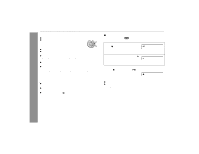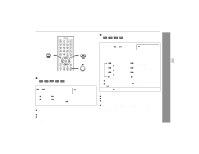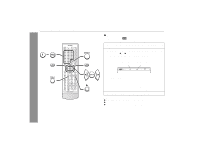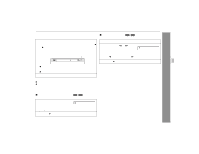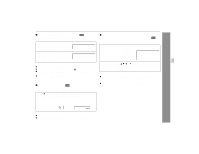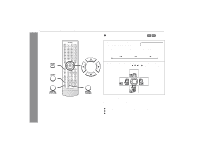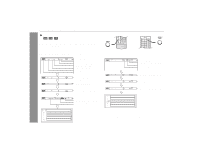Sharp XL-DV60 XL-DV60 Operation Manual - Page 27
Still picture/Frame advance, Slow-motion play
 |
UPC - 074000366084
View all Sharp XL-DV60 manuals
Add to My Manuals
Save this manual to your list of manuals |
Page 27 highlights
To play by specifying time (time search): 1 While a disc is playing, press the DIRECT button. 2 Within 10 seconds, select the time by pressing the cursor ( or ) button and specify the time by using the direct number buttons. Time 1 01/ 08 001 / 010 --:--:-- ! To specify 1 hour 23 minutes and 40 seconds, enter "012340". ! If you enter the wrong number, start over from step 1. 3 Within 10 seconds, press the ENTER button. Notes: ! Some discs cannot play from the specified point. ! Time search feature is disabled on some discs. " Slow-motion play You can slow down the playback speed. 1 While a disc is playing, press the STILL/PAUSE button. 2 Hold down the or button for 2 seconds or more. Slow Forward Slow Backward / Slow Forward 3 Press the (play) button to return to the normal playback. Note: On some discs, slow-motion play functions are disabled. XL-DV60 DVD Operation " Still picture/Frame advance You can freeze the image and advance frame by frame. 1 While a disc is playing, press the STILL/PAUSE button. Pause Each press of the STILL/PAUSE button advances the frame in the still mode. 2 Press the (play) button to return to the normal playback. Note: Still picture and frame advance features are disabled on some discs. 27