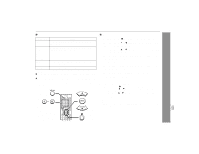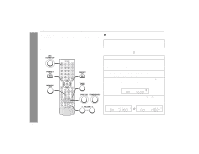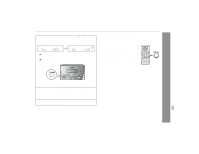Sharp XL-DV60 XL-DV60 Operation Manual - Page 44
Changing the initial setting of DVD continued
 |
UPC - 074000366084
View all Sharp XL-DV60 manuals
Add to My Manuals
Save this manual to your list of manuals |
Page 44 highlights
XL-DV60 Changing the initial setting of DVD (continued) Advanced Features Setting Video Setup Selectable parameters (* indicates initial settings.) TV screen 4:3 PS* 4:3 LB 16:9 TV type NTSC* Auto Video output Interlace* Progressive Picture mode Auto Film Video Smart* Description Reference page The screen mode should be set according to the connected TV type. P. 46 Selects the correct color system (TV standard). NTSC: Select this mode for the NTSC TV. Auto: Select this mode for the multi-system TV. The video output mode should be set according to the connected TV type. Interlace: Select this for a non-progressive scan TV (use a video cable, S-video cable, or component video cable). Progressive: Select this for a progressive scan TV (use a component video cable). For optimize the TV picture when DVD or video CD playback. Auto: Images are automatically optimized according to the video source. Film: Suitable for progressive video output. Select this setting for DVD movies, etc. Video: Suitable for interlaced video output. Select this setting for DVD karaoke, etc. Smart: Optimize special effects for progressive video output. P. 17 44