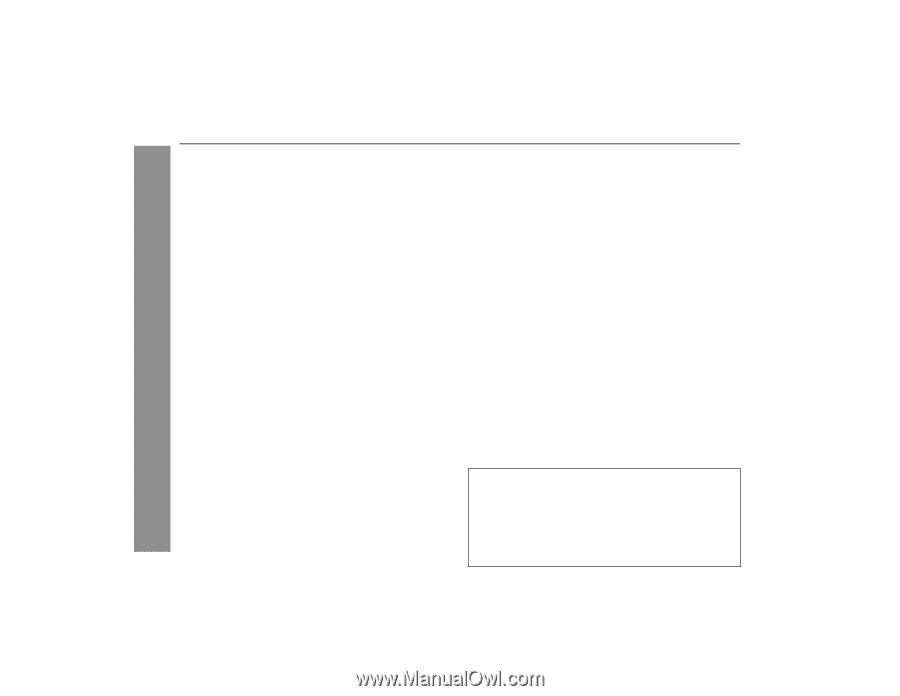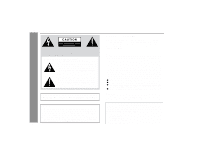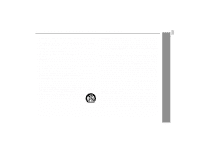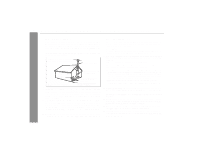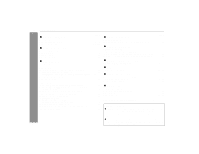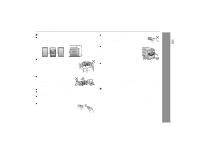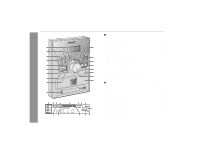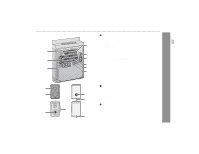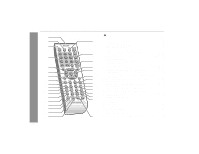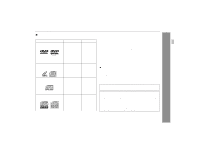Sharp XL-DV60 XL-DV60 Operation Manual - Page 6
Contents - remote control
 |
UPC - 074000366084
View all Sharp XL-DV60 manuals
Add to My Manuals
Save this manual to your list of manuals |
Page 6 highlights
General Information XL-DV60 6 Contents Page " General Information Precautions 7 Controls and indicators 8 - 10 Description of discs 11 - 13 " Preparation for Use System connections 14 - 18 Remote control 19 General control 20 Setting the clock 21 " DVD Operation Playing a disc 22 - 24 Basic operation To locate the beginning of a chapter/track (skip 25 Fast forward/Fast reverse (search 25 To start playback from the desired point (direct play) . . . 26, 27 Still picture/Frame advance 27 Slow-motion play 27 Useful operation To change the audio language (audio output 28 To change the subtitle language 29 To change the angle 29 To select a title, subtitle or audio language, etc. from the top menu or menu of the disc 29 To zoom in on an image (zoom 30 To brighten an image 31 To improve the image quality 31 To change the display on TV screen 32 To play repeatedly (repeat play 33 To play the contents between the specified points repeatedly (A-B repeat 34 Page " Video CD Operation Playing a video CD To play a video CD with P. B. C. (playback control 35 " Audio CD Operation Playing an audio CD To play in random order (random play 36 To start playback from the desired point (direct play 36 To play in the desired order (programmed playback 37 " MP3 and JPEG Disc Operation Playing an MP3 and JPEG disc 38, 39 " Radio Listening to the radio 40, 41 " Advanced Features Changing the initial setting of DVD 42 - 47 Timer and sleep operation 48 - 50 Enhancing your system 51 " References Troubleshooting chart 52, 53 Error indicators and warnings 53 Maintenance 54 Specifications 54, 55 CONSUMER LIMITED WARRANTY Back cover Copyright Information: ! Unauthorized copying, broadcast, public display, transmission, public performance and rental (regardless of whether or not such activities are for profit) of disc contents are prohibited by law. ! This system is equipped with copy protection technology that causes substantial degradation of images when the contents of a disc are copied to a video tape.