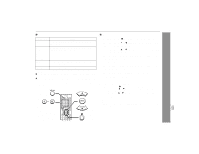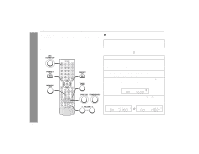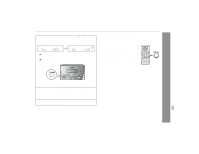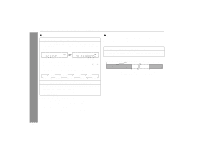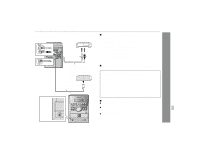Sharp XL-DV60 XL-DV60 Operation Manual - Page 47
Rating level setting, To change the password - parental control
 |
UPC - 074000366084
View all Sharp XL-DV60 manuals
Add to My Manuals
Save this manual to your list of manuals |
Page 47 highlights
" Rating level setting Indicator Setting 1 G Only DVD software intended for children can be played back. 2 3 PG 4 PG 13 5 6 PG-R 7 NC-17 Only DVD software intended for general use and children can be played back. 8 Adult DVD software of any grade (adult/general/children) can be played back. No Limit Rating level control is canceled. Notes: ! To change the rating level, enter a 4-digit password. It is set to 6629 by default. ! While playing a disc with parental lock, the display may appear requesting a password in order to watch some restricted scenes. In such a case, enter the password to temporarily change the parental level. " To change the password 1 After pressing the button, press the SET UP button. 2 Press the cursor ( or ) button to select "System Setup" and press the ENTER button. 3 Press the cursor ( or ) button to select "Password" and press the ENTER button. 4 Enter a 4-digit old password with the direct number but- tons on the remote control. (Default setting: 6629) 5 Enter a 4-digit new password with the direct number but- tons on the remote control. 6 Enter the new password again for confirmation. 7 Press the SET UP button. When you forget your password 1 After pressing the button, press the SET UP button. 2 Press the cursor ( or ) button to select "System Setup" and press the ENTER button. 3 Press the cursor ( or ) button to select "Restore Info" and press the ENTER button. 4 Enter 2486 with the direct buttons and then press the ENTER but- ton. When reset is done according to this method, all settings, including the settings for password and rating level, will be reset to the factory defaults. Advanced Features XL-DV60 47