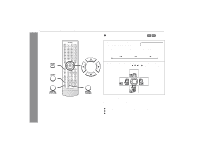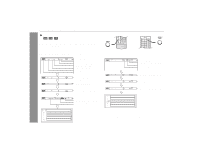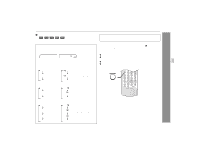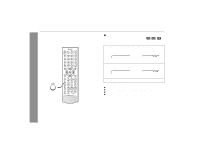Sharp XL-DV60 XL-DV60 Operation Manual - Page 35
Playing a video CD
 |
UPC - 074000366084
View all Sharp XL-DV60 manuals
Add to My Manuals
Save this manual to your list of manuals |
Page 35 highlights
Playing a video CD Playing a disc 22 - 24 To locate the beginning of a chapter/track (skip 25 Fast forward/Fast reverse (search 25 Still picture/Frame advance 27 Slow-motion play 27 To change the audio language (audio output 28 To zoom in on an image (zoom 30 To brighten an image 31 To improve the image quality 31 To change the display on TV screen 32 To play repeatedly (repeat play 33 To play the contents between the specified points repeatedly (A-B repeat 34 To play in random order (random play 36 To start playback from the desired point (direct play 36 To play in the desired order (programmed playback 37 " To play a video CD with P. B. C. (playback control) 1 Load a video CD with P.B.C. The menu will appear on the TV and playback will be paused. Example 1 2 3 2 Select the desired menu number by using the direct num- ber buttons (1 - +10). Example: To select track 14, press "+10" and "4". ! Playback starts. ! After playback stops, the menu will reappear, then select the menu number you want to play. To scroll the menu screen (menu screen with more than 1 page): Press the or button. To stop playback: Press the button. To play without activating the playback control function: You can play a video CD with P.B.C. without activating the playback control function. In this case, the menu screen will not appear, and the disc will play in the same way as a video CD without P.B.C. While in the stop mode, press the MENU/OSD button to cancel the Play PBC off P.B.C. mode. Playback starts. Each time you press the button, the setting switches on and off. Note: Some video CDs with P.B.C. cannot be played back when the P.B.C. mode is off. Video CD Operation XL-DV60 35