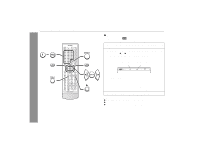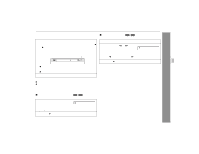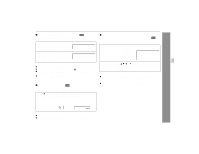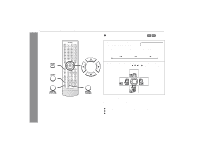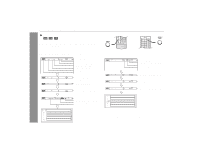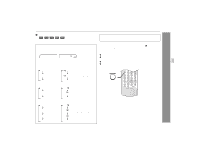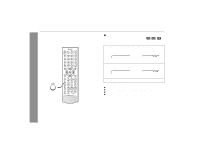Sharp XL-DV60 XL-DV60 Operation Manual - Page 31
To brighten an image, To improve the image quality
 |
UPC - 074000366084
View all Sharp XL-DV60 manuals
Add to My Manuals
Save this manual to your list of manuals |
Page 31 highlights
" To brighten an image 1 During playback, press the SHIFT button, and then press the DIGITAL GAMMA button. 2 Within 10 seconds, press the cursor ( or ) button to set the level. G OFF G ON Level OFF ON Setting Normal image Slightly brighter Level ON ON To restore the original brightness: In step 2, select "OFF". Setting Brighter A lot brighter " To improve the image quality 1 During playback, press the SHIFT button, and then press the DIGITAL PICTURE button. 2 Within 10 seconds, press the cursor ( or ) button to set the level. S OFF S ON Level OFF ON Setting Normal Slightly clearer Level ON ON To restore the original image quality: In step 2, select "OFF". Setting Clearer A lot clearer XL-DV60 DVD Operation 31

31
XL-DV60
DVD Operation
"
To brighten an image
To restore the original brightness:
In step 2, select "OFF".
"
To improve the image quality
To restore the original image quality:
In step 2, select "OFF".
1
During
playback,
press
the
SHIFT button, and then press
the DIGITAL GAMMA button.
2
Within 10 seconds, press the
cursor (
or
) button to set the
level.
Level
Setting
Level
Setting
OFF
Normal image
ON
Brighter
ON
Slightly brighter
ON
A lot brighter
OFF
G
ON
G
1
During
playback,
press
the
SHIFT button, and then press
the DIGITAL PICTURE button.
2
Within 10 seconds, press the
cursor (
or
) button to set the
level.
Level
Setting
Level
Setting
OFF
Normal
ON
Clearer
ON
Slightly clearer
ON
A lot clearer
OFF
S
ON
S