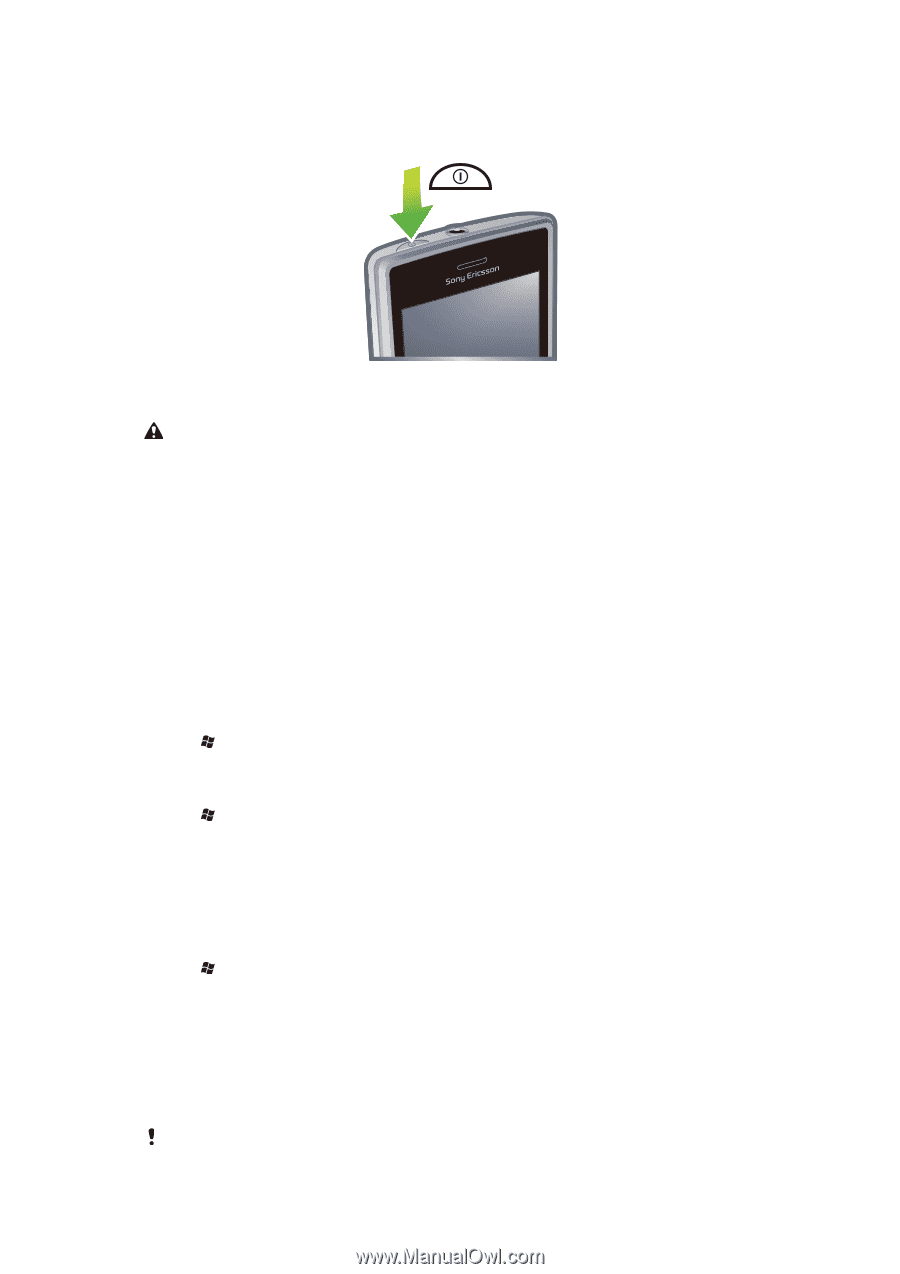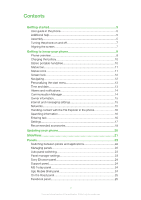Sony Ericsson Aspen User Guide - Page 7
Turning the phone on and off, Aligning the screen, Automatic turn off - software
 |
View all Sony Ericsson Aspen manuals
Add to My Manuals
Save this manual to your list of manuals |
Page 7 highlights
Turning the phone on and off To turn on the phone 1 Press and hold down the power key until the phone starts. 2 At first startup, a setup guide leads you through the essential settings of the phone. You need to set the phone language when you start the device for the first time. Be careful when you set this language. If you choose a wrong language you will have to re-install your phone software. To turn off the phone 1 Press and hold down the power key until a message appears. 2 Tap Yes. To turn on sleep mode • To turn off the screen temporarily and switch the phone to sleep mode, briefly press the power key. To turn off sleep mode • To activate the screen, briefly press the power key. The phone is also activated when you receive a call or a message. To turn on flight mode 1 Tap > Settings > Connections > Communication Manager. 2 Tap Flight. To turn on phone mode 1 Tap > Settings > Connections > Communication Manager. 2 Tap Phone. Automatic turn off Automatic turn off function helps you to set the phone to turn off automatically. You can also set the backlight to turn off automatically if your phone is not used for a specified time. To set automatic turn off functions 1 Tap > Settings > System > Backlight and Power Management > the Advanced tab. 2 Mark the checkboxes and shorten the time before the different functions are turned off. Aligning the screen The first time you turn on the phone, you need to align the screen. You can also re-align your screen, if necessary. You need to use the stylus to align the screen. 7 This is an Internet version of this publication. © Print only for private use.