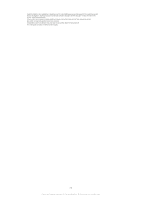Sony Ericsson Aspen User Guide - Page 79
Update Service, view options
 |
View all Sony Ericsson Aspen manuals
Add to My Manuals
Save this manual to your list of manuals |
Page 79 highlights
turning on radio 60 twilight mode 66 U Update Service 20 updating your phone 20 V video camera 66 Video player controls 59 videos deleting 59 playing 59 sending 60 sending using Bluetooth 60 storage 64 suitable for multimedia messages 66 viewing 63 watching on YouTube 60 viewing photos 55 volume music 57 radio 61 W Web 50 browsing 50 favorites 51 history 52 menu options 50 view options 51 zooming 51 Wi-Fi 47 Windows™ Live Messenger 44 Y YouTube 60 79 This is an Internet version of this publication. © Print only for private use.

turning on
radio
................................................................
60
twilight mode
...........................................................
66
U
Update Service
........................................................
20
updating your phone
...............................................
20
V
video camera
...........................................................
66
Video player controls
...............................................
59
videos
deleting
............................................................
59
playing
.............................................................
59
sending
............................................................
60
sending using Bluetooth™
..............................
60
storage
............................................................
64
suitable for multimedia messages
...................
66
viewing
............................................................
63
watching on YouTube™
..................................
60
viewing
photos
.............................................................
55
volume
music
...............................................................
57
radio
................................................................
61
W
Web
.........................................................................
50
browsing
..........................................................
50
favorites
...........................................................
51
history
..............................................................
52
menu options
..................................................
50
view options
....................................................
51
zooming
...........................................................
51
Wi-Fi™
.....................................................................
47
Windows™ Live Messenger
....................................
44
Y
YouTube™
..............................................................
60
79
This is an Internet version of this publication. © Print only for private use.