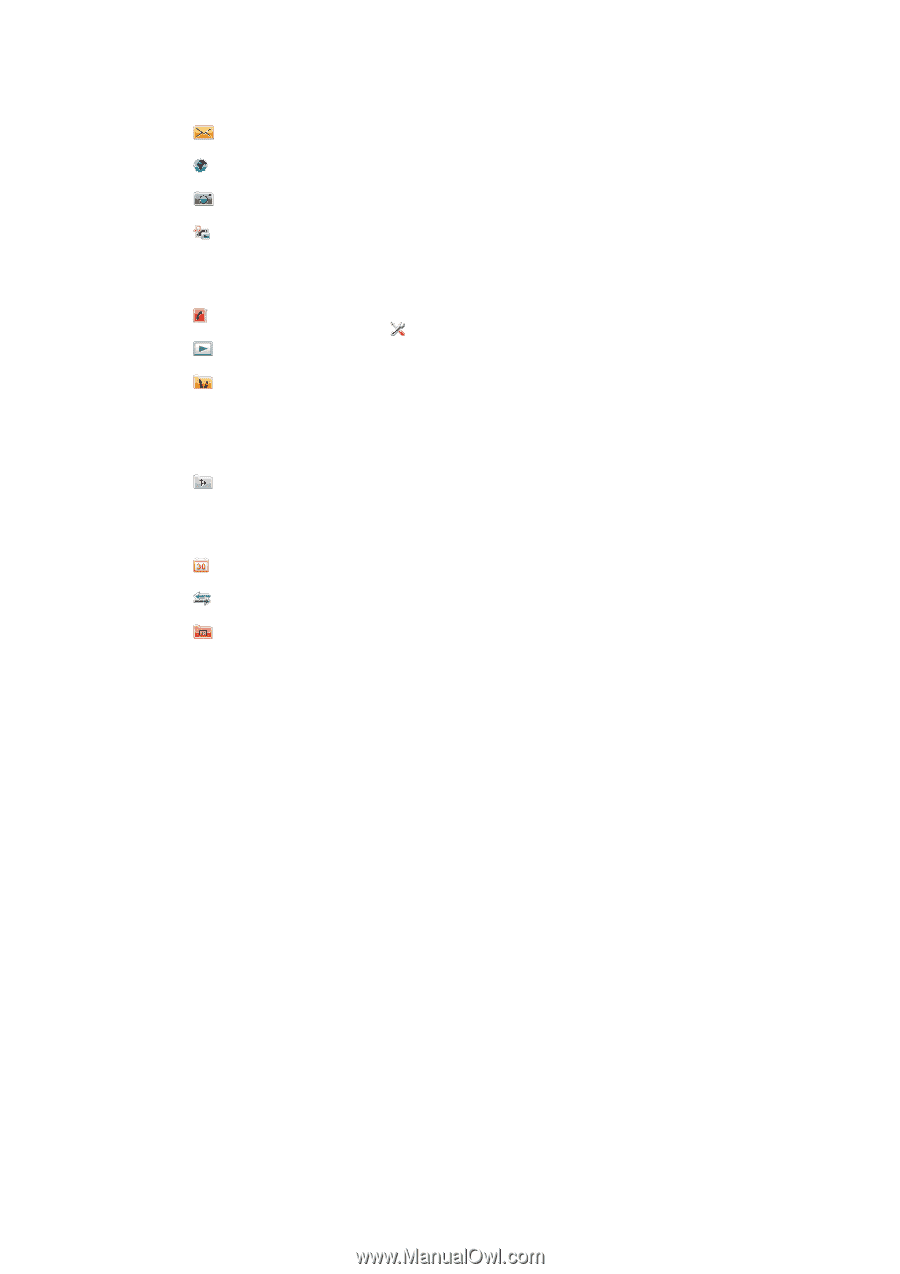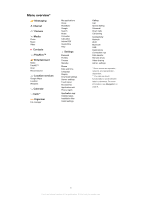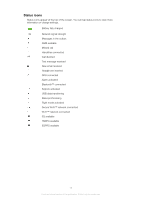Sony Ericsson Satio User Guide - Page 8
Menu overview*, Messaging, Internet, Camera, Media, Contacts, PlayNow™, Entertainment - apps
 |
View all Sony Ericsson Satio manuals
Add to My Manuals
Save this manual to your list of manuals |
Page 8 highlights
Menu overview* Messaging Internet Camera Media Photo Music Video Contacts PlayNow™ Entertainment Radio TrackID™ Chat Record sound Location services Google Maps Location Wisepilot Calendar Calls** Organiser File manager My applications Clock RoadSync Google Search Notes Converter Calculator Adobe PDF Quickoffice Help Settings Personal Profiles Themes Standby Phone Date and time Language Display Download settings Sensor settings Touch input Accessories Application sett. Phone mgmt. Application mgr Installed apps. Installation files Install settings Calling Call Speed dialling Voicemail Divert calls Call barring Connectivity Network Wi-Fi Bluetooth USB Destinations Connection mgr Data transfer Remote drives Video sharing Admin. settings * Some menus are operator-, network- and subscriptiondependent. ** You can use touch functionality to scroll between tabs in submenus. For more information, see Navigation on page 9. 8 This is an Internet version of this publication. © Print only for private use.