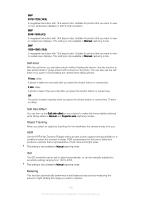Sony Ericsson Xperia XA Dual SIM User Guide - Page 104
Night scene, Beach, Sports, Party, Further Camera Support Information
 |
View all Sony Ericsson Xperia XA Dual SIM manuals
Add to My Manuals
Save this manual to your list of manuals |
Page 104 highlights
Night scene When turned on, light sensitivity is increased. Use in poorly lit environments. Videos of fast-moving objects may get blurred. Hold your hand steady, or use a support. Turn off night mode when lighting conditions are good, to improve the video quality. Beach Use for videos of seaside or lakeside scenes. Snow Use in bright environments to avoid overexposed videos. Sports Use for videos of fast-moving objects. The short exposure time minimizes blur. Party Use for recording videos indoors under low lighting, like candlelight. Videos of fast-moving objects may be blurred, so hold the camera steady or use a support. Further Camera Support Information Use the Help menu to search for camera-related tests and other useful information. To access support, follow the steps below. 1 Open the camera application. 2 Tap , then tap More > Help 104 This is an internet version of this publication. © Print only for private use.