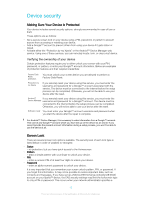Videos
.........................................................................................
111
The Video and TV SideView application
...........................................
111
Transferring video content to your device
........................................
112
Managing video content
..................................................................
112
Movie Creator
.................................................................................
112
Connectivity
...............................................................................
114
Mirroring the Screen of Your Device Wirelessly on a TV
...................
114
Displaying
files
on another device using Cast
..................................
114
Connecting your device to USB accessories
...................................
115
NFC
................................................................................................
116
Bluetooth® wireless technology
......................................................
118
Smart Apps and Features That Save You Time
.........................
121
Google Search & Now
.....................................................................
121
Using the News Suite Application
....................................................
121
Using your Device as a Wallet
.........................................................
121
Travel and maps
.........................................................................
122
Using Location Services
..................................................................
122
Google Maps™ and navigation
.......................................................
122
Using Data
Traffic
when Traveling
....................................................
123
Airplane Mode
.................................................................................
123
Clock and Calendar
....................................................................
124
Calendar
.........................................................................................
124
Clock
..............................................................................................
124
Accessibility
...............................................................................
127
Magnification
Gesture
.....................................................................
127
Font Size
.........................................................................................
127
Display Size
.....................................................................................
127
Color Correction
..............................................................................
127
TalkBack
.........................................................................................
128
Mono Audio
....................................................................................
128
TTY (Teletypewriter) Mode
...............................................................
128
Switch Access
................................................................................
128
Support and Legal
......................................................................
130
Support Application
........................................................................
130
Xperia™ Tips
..................................................................................
130
Help in Menus and Applications
......................................................
130
Running diagnostic tests on your device
.........................................
130
Restarting, Resetting, and Repairing
...............................................
131
Help Us Improve Our Software
........................................................
132
Warranty, SAR, and Usage Guidelines
.............................................
132
Recycling Your Device
.....................................................................
132
Legal information
.............................................................................
132
5