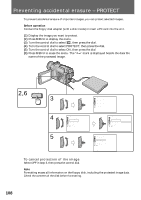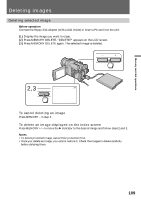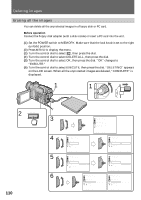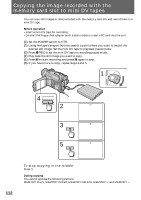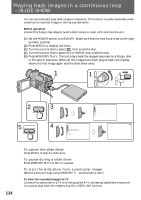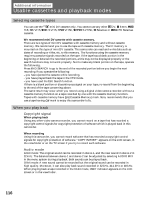Sony DCRTRV900 Operating Instructions - Page 111
To cancel deleting all the images on the disk, While DELETING appears
 |
UPC - 027242547025
View all Sony DCRTRV900 manuals
Add to My Manuals
Save this manual to your list of manuals |
Page 111 highlights
Memory card slot operations Deleting images To cancel deleting all the images on the disk Select RETURN in step 4, then press the control dial. While "DELETING" appears Do not turn the POWER switch or press any buttons. 111

111
Memory card slot operations
To cancel deleting all the images on the disk
Select
RETURN in step 4, then press the control dial.
While “DELETING” appears
Do not turn the POWER switch or press any buttons.
Deleting images