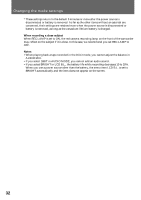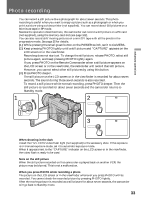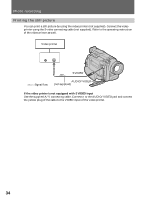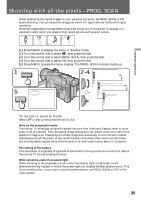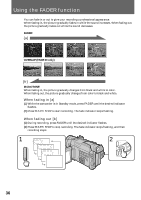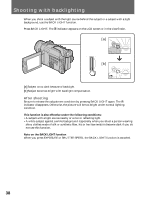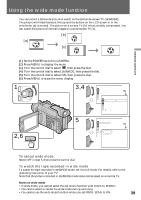Sony DCRTRV900 Operating Instructions - Page 37
To cancel the fader function, The fader function is effective in the following situations
 |
UPC - 027242547025
View all Sony DCRTRV900 manuals
Add to My Manuals
Save this manual to your list of manuals |
Page 37 highlights
Advanced operations Using the FADER function To cancel the fader function Before pressing START/STOP, press FADER until the fade indicator disappears. You cannot use the fader function in the following situations - The START/STOP MODE selector is set to ANTI GROUND SHOOTING or 5SEC. - The camcorder is in the photo recording. - A title is displayed on the LCD screen or in the viewfinder. If the title is not necessary, erase it before using the fader function. Note During fading, you cannot operate the DIGITAL EFFECT button. The fader function is effective in the following situations • A big change of scene (FADE IN, FADE OUT) • The beginning of a story (FADE IN) • The end of a day (FADE OUT) • Change the scene while leaving the trace of the previous scene If you use the fader function repeatedly The situation the subject is in cannot be seen clearly, thus making the picture difficult to enjoy. When the OVERLAP indicator appears The camcorder automatically memorizes the image recorded on a tape. As the image is being memorized, the OVERLAP indicator flashes fast, and the playback picture is displayed. At this stage, the picture may not be recorded clearly, depending on the tape condition. 37