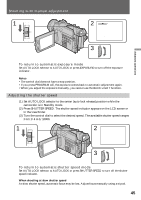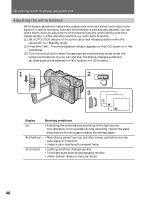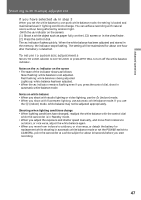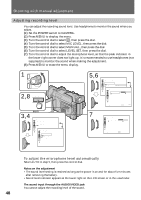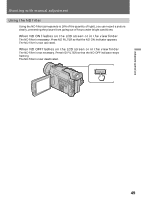Sony DCRTRV900 Operating Instructions - Page 49
Using the ND filter, When ND ON flashes on the LCD screen or in the viewfinder
 |
UPC - 027242547025
View all Sony DCRTRV900 manuals
Add to My Manuals
Save this manual to your list of manuals |
Page 49 highlights
Advanced operations Shooting with manual adjustment Using the ND filter Using the ND filter (corresponds to 16% of the quantity of light), you can record a picture clearly, preventing the picture from going out of focus under bright conditions. When ND ON flashes on the LCD screen or in the viewfinder The ND filter is necessary. Press ND FILTER so that the ND ON indicator appears. The ND filter is now activated. When ND OFF flashes on the LCD screen or in the viewfinder The ND filter is not necessary. Press ND FILTER so that the ND OFF indicator stops flashing. The ND filter is now deactivated. ND FILTER 49

49
Advanced operations
Shooting with manual adjustment
Using the ND filter
Using the ND filter (corresponds to 16% of the quantity of light), you can record a picture
clearly, preventing the picture from going out of focus under bright conditions.
When ND ON flashes on the LCD screen or in the viewfinder
The ND filter is necessary. Press ND FILTER so that the ND ON indicator appears.
The ND filter is now activated.
When ND OFF flashes on the LCD screen or in the viewfinder
The ND filter is not necessary. Press ND FILTER so that the ND OFF indicator stops
flashing.
The ND filter is now deactivated.
ND FILTER