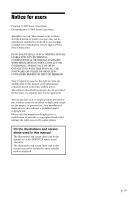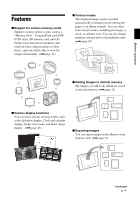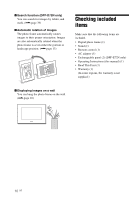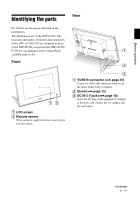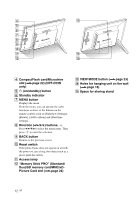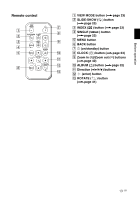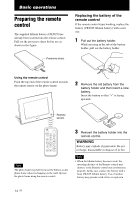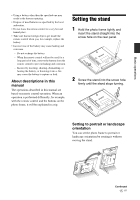Sony DPF D72N Operating Instructions - Page 10
Checking included items - digital photo frame
 |
UPC - 027242778108
View all Sony DPF D72N manuals
Add to My Manuals
Save this manual to your list of manuals |
Page 10 highlights
x Search function (DPF-D72N only) You can search for images by folder, and mark. (.page 39) x Automatic rotation of images The photo frame automatically rotates images to their proper orientation. Images are also automatically rotated when the photo frame is set in either the portrait or landscape position. (.page 15) Checking included items Make sure that the following items are included. • Digital photo frame (1) • Stand (1) • Remote control (1) • AC adaptor (1) • Exchangeable panel (2) (DPF-E72N only) • Operating Instructions (this manual) (1) • Read This First (1) • Warranty (1) (In some regions, the warranty is not supplied.) x Displaying images on a wall You can hang the photo frame on the wall. (.page 16) 10 GB
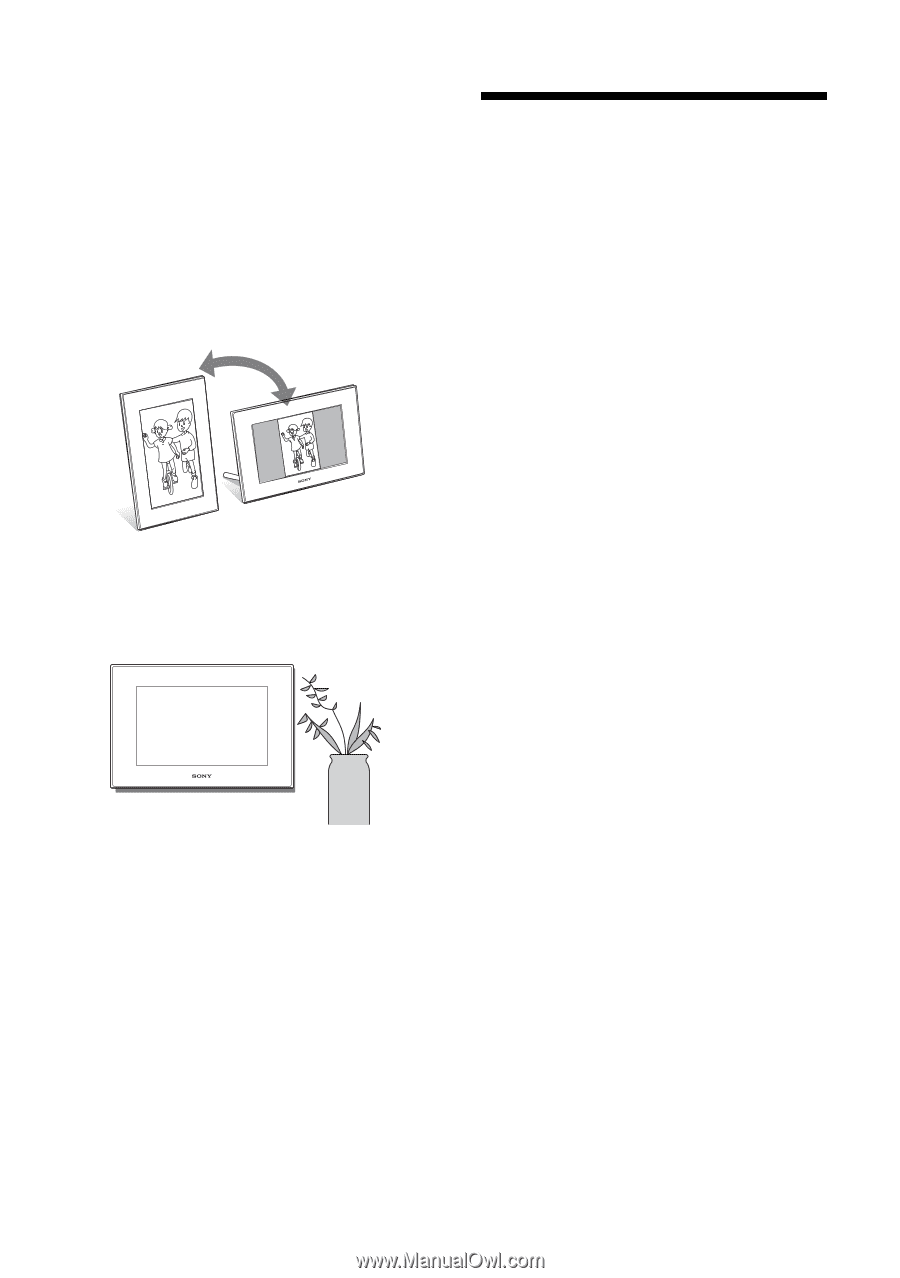
10
GB
x
Search function (DPF-D72N only)
You can search for images by folder, and
mark. (
.
page 39)
x
Automatic rotation of images
The photo frame automatically rotates
images to their proper orientation. Images
are also automatically rotated when the
photo frame is set in either the portrait or
landscape position. (
.
page 15)
x
Displaying images on a wall
You can hang the photo frame on the wall.
(
.
page 16)
Checking included
items
Make sure that the following items are
included.
•
Digital photo frame (1)
•
Stand (1)
•
Remote control (1)
•
AC adaptor (1)
•
Exchangeable panel (2) (DPF-E72N only)
•
Operating Instructions (this manual) (1)
•
Read This First (1)
•
Warranty (1)
(In some regions, the warranty is not
supplied.)